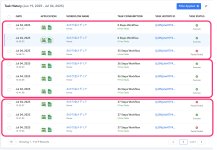tokyo2025
Member
Hello Pabbly Team,
I am experiencing a critical issue with the "Schedule Workflow" trigger set to "Once".
Every time I schedule the workflow to run just once at a specific date and time (e.g., 2025/07/04 15:41 JST), it gets triggered **three times**, at short intervals, without any manual resubmission or automation duplication.
Key points:
- Trigger type is set to "Once", not recurring.
- Workflow is enabled only once and not duplicated.
- All executions happen with the exact same configuration.
- This causes the same content to be processed and posted multiple times, leading to **task waste** and **data duplication**.
Why is the workflow being triggered multiple times?
Is this a known issue, or am I missing something in the configuration?
Please advise. This is impacting task quota and creating unwanted duplicate posts.
Thank you.
I am experiencing a critical issue with the "Schedule Workflow" trigger set to "Once".
Every time I schedule the workflow to run just once at a specific date and time (e.g., 2025/07/04 15:41 JST), it gets triggered **three times**, at short intervals, without any manual resubmission or automation duplication.
Key points:
- Trigger type is set to "Once", not recurring.
- Workflow is enabled only once and not duplicated.
- All executions happen with the exact same configuration.
- This causes the same content to be processed and posted multiple times, leading to **task waste** and **data duplication**.
Why is the workflow being triggered multiple times?
Is this a known issue, or am I missing something in the configuration?
Please advise. This is impacting task quota and creating unwanted duplicate posts.
Thank you.