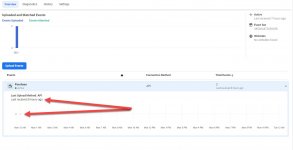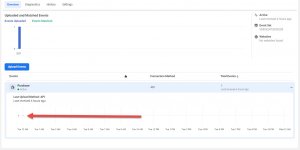Hi there,
I'm trying to create a workflow where every Shopify purchase would get sent to Facebook as an offline conversion event.
However, I have no idea how or what to fill out in the following fields:
Match Key Phone
Match Key Email
Value
Event Time
Custom Data Key
Custom Data Value
Order Id
Item Number
It says I have to use the "Data Transformer" and "Date/Time Formatter" applications, but I have no idea how to use them or how to add them to the flow.
Please help me with this.
Thank you.
I'm trying to create a workflow where every Shopify purchase would get sent to Facebook as an offline conversion event.
However, I have no idea how or what to fill out in the following fields:
Match Key Phone
Match Key Email
Value
Event Time
Custom Data Key
Custom Data Value
Order Id
Item Number
It says I have to use the "Data Transformer" and "Date/Time Formatter" applications, but I have no idea how to use them or how to add them to the flow.
Please help me with this.
Thank you.