Authenticating Slack application in Pabbly Connect now requires entering token types based on different permission access.
You will be needing to enter the token type as either "user" or "bot".
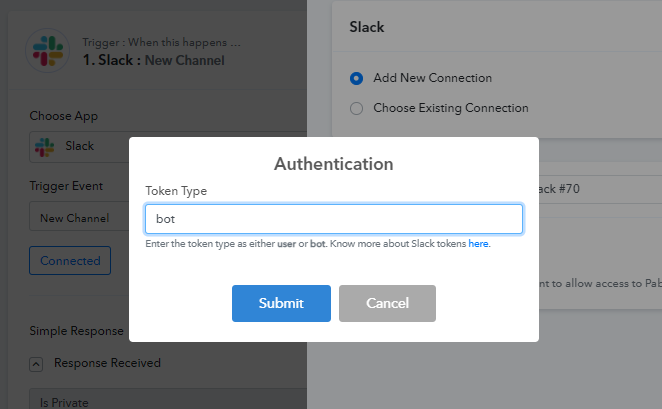
With the token type as "user", you will have the following permissions -
With the token type as "bot", you will have the following permissions -
Learn more here about Slack Tokens here - https://api.slack.com/authentication/token-types
You will be needing to enter the token type as either "user" or "bot".
With the token type as "user", you will have the following permissions -
- Add Star
- Remove Star
- Invite a user to a Channel
- Send Private Channel Message ( With Image )
- Send Private Channel Message ( Without Image )
- Add Reminder
- Set Channel Topic
- Set Channel Purpose
- Update Profile
- Set Status
- Search Messages
- Archive a Channel
- Unarchive a Channel
- Remove User from a Channel
- Complete Reminder
- Delete Reminder
- List Reminder
- Create Text File
- Search File
- Add Reminder
- Get File
- Send Channel Message ( With Image )
- Send Channel Message ( Without Image )
- Send Direct Message ( With Image )
- Send Direct Message ( Without Image )
- Get User by ID
- List all Channels ( user token will list all public & private channels, Bot token only List Public channels )
- Send Channel message with the image using markdown
- Search User by Email
- Join Channel
- Leave Channel
- Delete File
- Delete Message
- Update Message
- Create Channel
With the token type as "bot", you will have the following permissions -
- Send Channel Message ( With Image )
- Send Channel Message ( Without Image )
- Send Direct Message ( With Image )
- Send Direct Message ( Without Image )
- Get User by ID
- List all Channels ( user token will list all public & private channels, Bot token only List Public channels )
- Send Channel message with the image using markdown
- Search User by Email
- Join Channel
- Leave Channel
- Delete File
- Delete Message
- Update Message
- Create Channel
Learn more here about Slack Tokens here - https://api.slack.com/authentication/token-types
Last edited by a moderator:

