kimlong067
Member
hi support
I use connection from square to get information from appointment booking
The "service" information field does not display the name but the id code. How can I map the service id in the appointment to a simple service name?
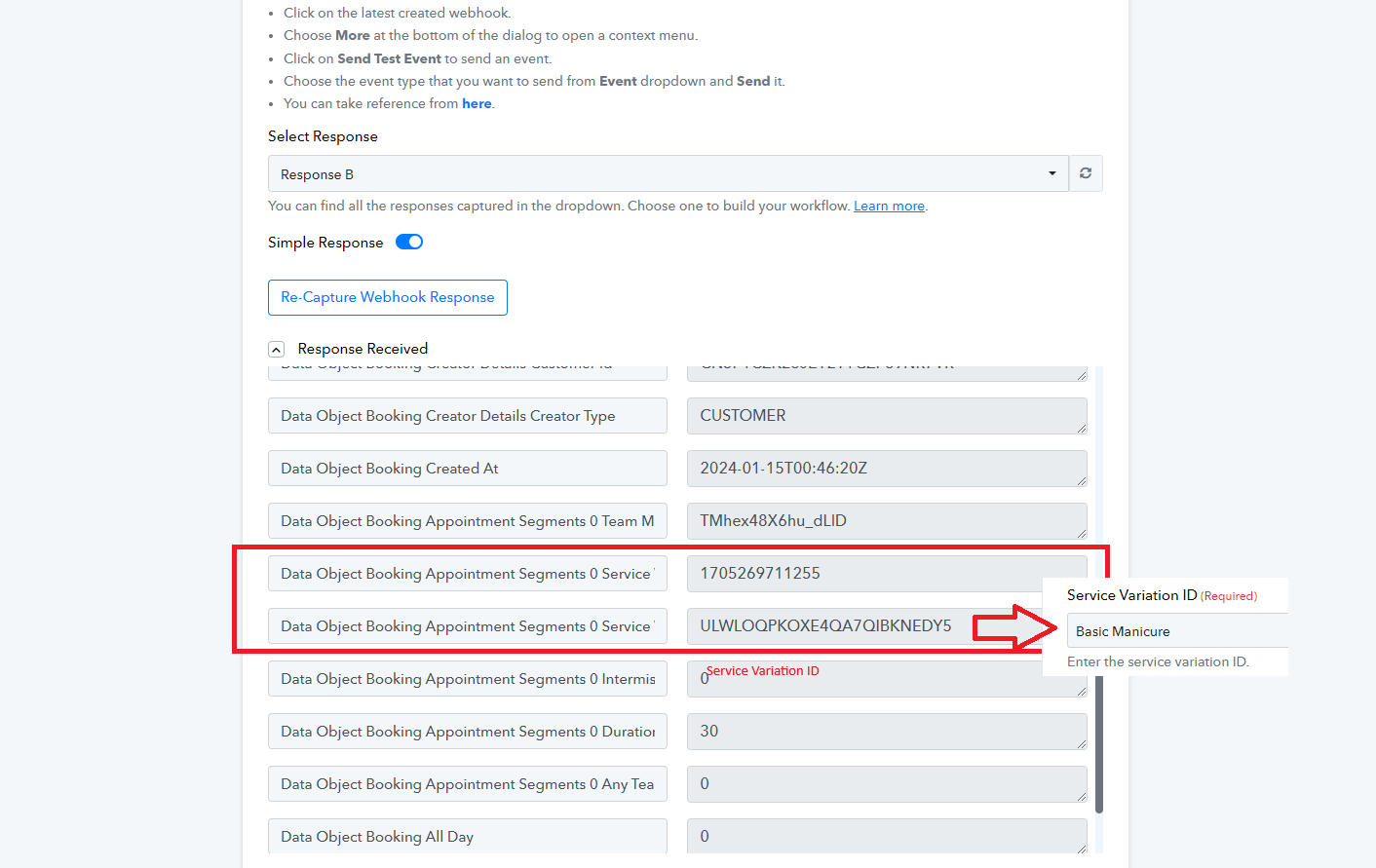
When using to create a new booking, the service information field appears
and Square actions: Get Order by ID, Retrieve Booking, Get Customer by ID,...
The required information fields for an appointment are not currently available
customer name
customer phone number
customer email
Appointment service name
appointment time
Please add the information field about square appointment for me
thank you
best regards
I use connection from square to get information from appointment booking
The "service" information field does not display the name but the id code. How can I map the service id in the appointment to a simple service name?
When using to create a new booking, the service information field appears
and Square actions: Get Order by ID, Retrieve Booking, Get Customer by ID,...
The required information fields for an appointment are not currently available
customer name
customer phone number
customer email
Appointment service name
appointment time
Please add the information field about square appointment for me
thank you
best regards
Attachments
Last edited:


