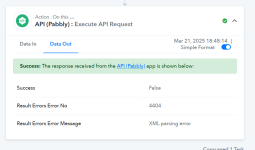Creditdusters
Member
Hey! I'm trying to work out a connection between Pabbly and CRC with this xml value:
https://app.creditrepaircloud.com/a...key=DAC94D47142E430A0F70117947BCBC6C&xmlData= <crcloud> <lead> <type>Client</type> <firstname>1. First Name : Vicente</firstname> <lastname>1. Last Name : Lemus</lastname> </lead> </crcloud>
And it's returning this error: The application processed the request but returned a blank response. Refer to the HTTP status code above for details.
I've tried a lot of stuff and it's the same. Is there any guidance on this?
https://app.creditrepaircloud.com/a...key=DAC94D47142E430A0F70117947BCBC6C&xmlData= <crcloud> <lead> <type>Client</type> <firstname>1. First Name : Vicente</firstname> <lastname>1. Last Name : Lemus</lastname> </lead> </crcloud>
And it's returning this error: The application processed the request but returned a blank response. Refer to the HTTP status code above for details.
I've tried a lot of stuff and it's the same. Is there any guidance on this?