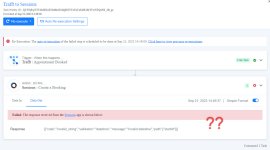TXL Websolutions
Member
Hi everyone,
I've been testing the workflow Trafft booking appointment to Sessions create booking. Sessions is a new Pabbly connection, just released.
The Trafft booking input is read without issues, but when I want to use the booking startdate/time, I have to use <startdate>T<starttime>:00.000Z (thats the time notation Sessions is using. So I have to add T and seconds/miliseconds.
When I test the flow it only reports date can't be in the past, but that's a Trafft parameter in the test, the rest of the flow is correct, no errors. When I activate the flow and do a test booking, there is an error for invalid date/time. See the screenshots.
Is this a Pabbly app issue, or is it something for the Sessions team?
Victor
I've been testing the workflow Trafft booking appointment to Sessions create booking. Sessions is a new Pabbly connection, just released.
The Trafft booking input is read without issues, but when I want to use the booking startdate/time, I have to use <startdate>T<starttime>:00.000Z (thats the time notation Sessions is using. So I have to add T and seconds/miliseconds.
When I test the flow it only reports date can't be in the past, but that's a Trafft parameter in the test, the rest of the flow is correct, no errors. When I activate the flow and do a test booking, there is an error for invalid date/time. See the screenshots.
Is this a Pabbly app issue, or is it something for the Sessions team?
Victor