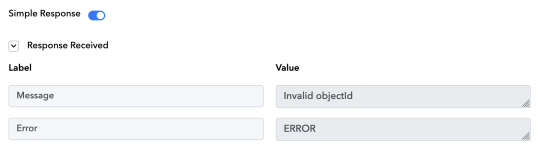koentinProstart
Member
Hello,
Few days ago, I talked to a channel called "Trello API Key" as me an other guys had trouble to connect their Trello account with Pabbly connect.
I didn't hear about you in a few days so I checked and the discussion on the forum has simply been removed ...
I am facing issue with my Pabbly Connect to link my trello account.
Your lastest video is different than what it is in real and I don't know how to move forward ...
This is important for me and hope you will be able to find a way to solve this issue for all new users with Trello / Atlassan account
Regards,
Few days ago, I talked to a channel called "Trello API Key" as me an other guys had trouble to connect their Trello account with Pabbly connect.
I didn't hear about you in a few days so I checked and the discussion on the forum has simply been removed ...
I am facing issue with my Pabbly Connect to link my trello account.
Your lastest video is different than what it is in real and I don't know how to move forward ...
This is important for me and hope you will be able to find a way to solve this issue for all new users with Trello / Atlassan account
Regards,