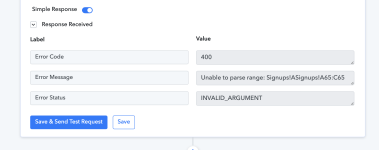Chrisbrowniee
Member
Hello, I am trying to update a row following on from a Row lookup but keep getting this 400 error message when trying to run the update row task on my work flow "FLS Signup: stripe" workflow
What is causing this error and how to I solve it? I have not renamed sheets and I have checked that everything is updated, saved and refreshed but still not working
Thanks
Chris
What is causing this error and how to I solve it? I have not renamed sheets and I have checked that everything is updated, saved and refreshed but still not working
Thanks
Chris