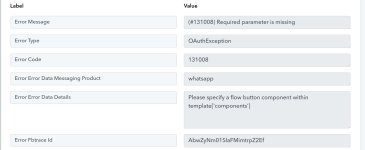gaganarora063
Member
i am trying to send a template message using whatsapp cloud api.
template message is approved and it contains a form to fill and submit.
but i getting an error message of
Please specify a flow button component within template['components']
please help to rectify.
template message is approved and it contains a form to fill and submit.
but i getting an error message of
Please specify a flow button component within template['components']
please help to rectify.