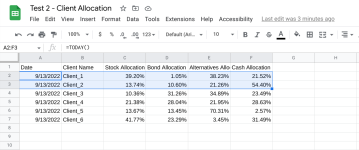Brian Fraser
Member
Hello,
I have built the following workflow: [Trigger] Google Sheet with rows of unique data --> Data is passed to another Sheet updating rows to create a graph for each of the rows in the trigger Sheet --> Google Docs template is used to generate a report that includes the graph connected to the Sheet in step 2 --> Then PDFs are generated using the Docs files.
My issue is... All of the PDFs are generated in this workflow BUT the graph is not updating to reflect the new values. Is there a way to update the graph in the generated Google Doc before creating the PDF file?
Thank you,
Brian
I have built the following workflow: [Trigger] Google Sheet with rows of unique data --> Data is passed to another Sheet updating rows to create a graph for each of the rows in the trigger Sheet --> Google Docs template is used to generate a report that includes the graph connected to the Sheet in step 2 --> Then PDFs are generated using the Docs files.
My issue is... All of the PDFs are generated in this workflow BUT the graph is not updating to reflect the new values. Is there a way to update the graph in the generated Google Doc before creating the PDF file?
Thank you,
Brian