BitGamey
Member
Hi, firstly let me say that I love the functionality of Pabbly Connect! I have it working now where it detects a change in a Google Sheet and makes a post to Facebook.
All the data for the post is in one cell which includes a URL.
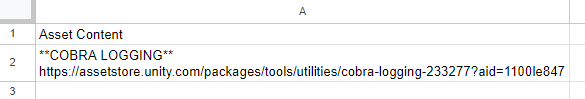
The issue I have is that when the Facebook group post is made, while the URL IS hyperlinked, it does not display the image as if I made the post manually.
The initial Pabbly post looks like this:
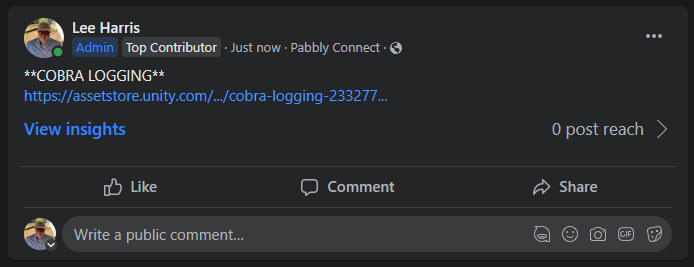
As soon as I edit the post, it looks correct like this:
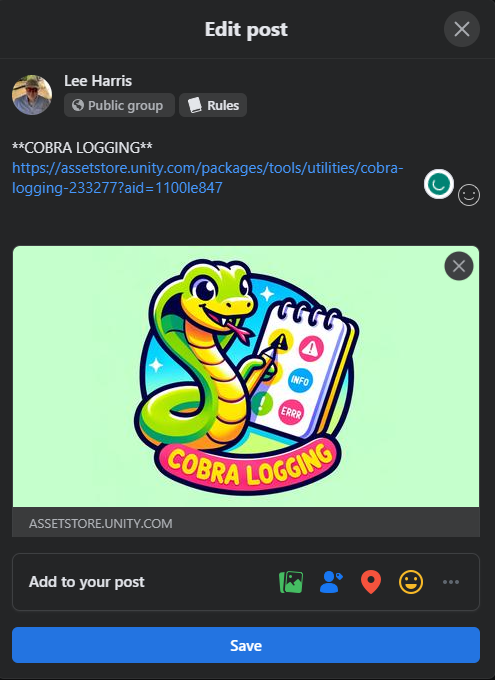
Then without making any changes and just clicking [Save], the post shows as I wanted it to:
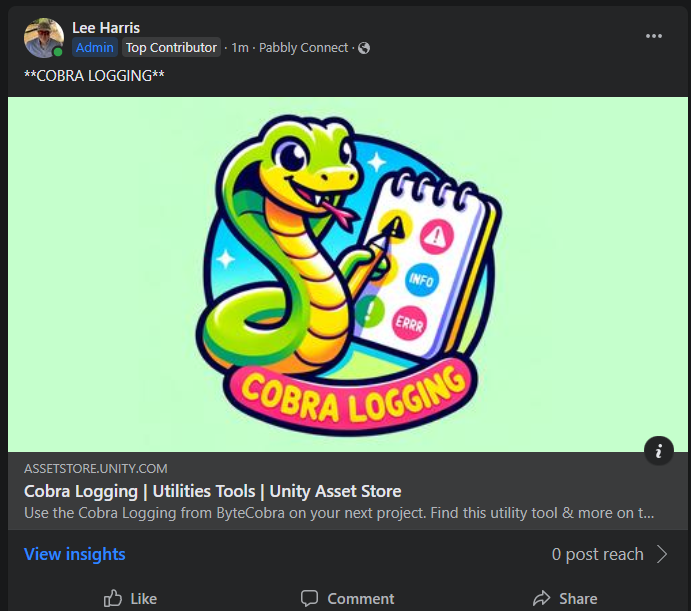
Is there a way to have it post correctly?
Do I need to look into splitting the URL into a separate column and then would it work?
Any advice would be appreciated thanks.
All the data for the post is in one cell which includes a URL.
The issue I have is that when the Facebook group post is made, while the URL IS hyperlinked, it does not display the image as if I made the post manually.
The initial Pabbly post looks like this:
As soon as I edit the post, it looks correct like this:
Then without making any changes and just clicking [Save], the post shows as I wanted it to:
Is there a way to have it post correctly?
Do I need to look into splitting the URL into a separate column and then would it work?
Any advice would be appreciated thanks.


