wibbler
Active member
I recently got formatting help from the Pabbly team regarding adding Labels to Infinity - see here: https://forum.pabbly.com/threads/using-labels-in-infinity.10333/
This works fine:

But what format should I use if I want to add multiple labels to the same Attribute? This formatting does not work:
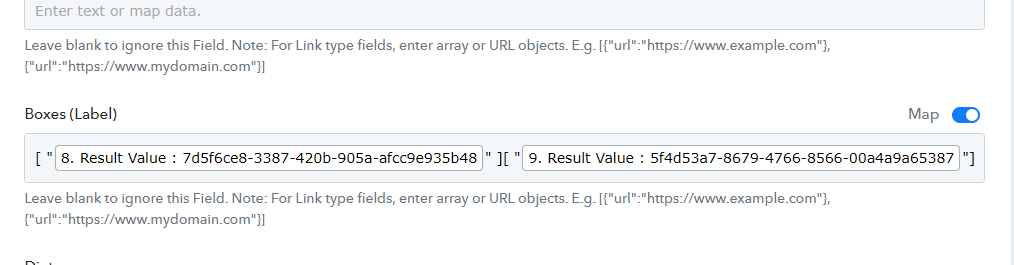
Error:
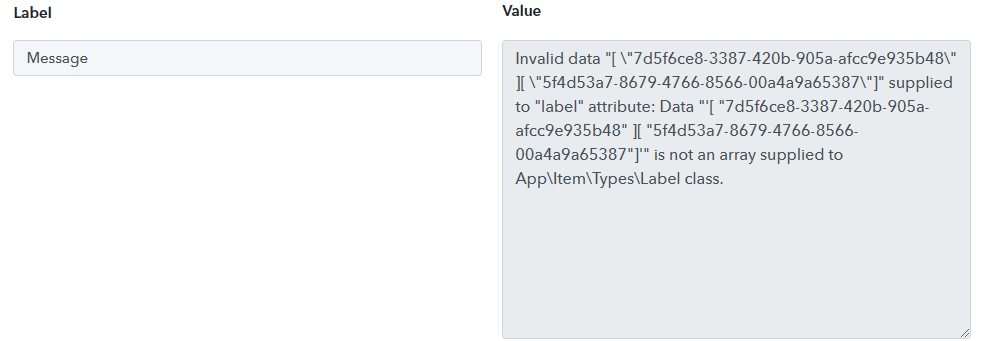
This works fine:
But what format should I use if I want to add multiple labels to the same Attribute? This formatting does not work:
Error:

