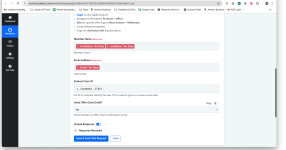Career ACTivate
Member
I have a Pabbly Connect workflow connected to Kajabi. I cloned this from another workflow that continues to work perfectly, and updated the webhook info to match the current offering.
It was fine when I built it, but today, it failed and is no longer mapping info.
I've been waiting for the webhook on Pabbly Connect's end to catch for over an hour.
Here is the Workflow: https://connect.pabbly.com/workflow/mapping/IjU3NjUwNTY1MDYzZjA0MzM1MjZjNTUzNzUxMzYi_pc
Please help. My Clients aren't getting access to the course they purchased today, and I have 3 more sign up events this week. I really don't want to import everyone manually.
It was fine when I built it, but today, it failed and is no longer mapping info.
I've been waiting for the webhook on Pabbly Connect's end to catch for over an hour.
Here is the Workflow: https://connect.pabbly.com/workflow/mapping/IjU3NjUwNTY1MDYzZjA0MzM1MjZjNTUzNzUxMzYi_pc
Please help. My Clients aren't getting access to the course they purchased today, and I have 3 more sign up events this week. I really don't want to import everyone manually.
Last edited: