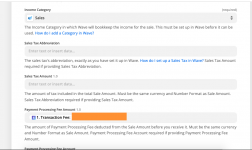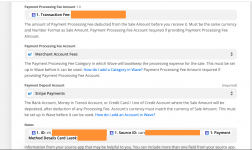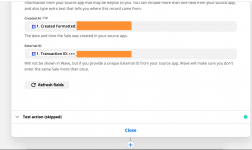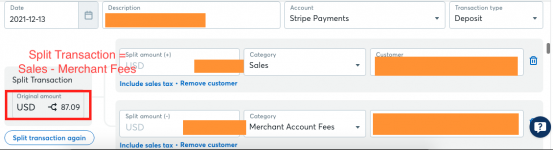Hello fine folks at Pabbly!
I have run into an issue with your integration with Wave accounting in Pabbly Connect, specifically the "Create Transaction with Line Items" action. Is there a way to create multiple line items for the same transaction? This task can be done in Zapier.
What I use this for is a way to record Stripe payments in Wave. One transaction is recorded in Wave that consists of the line item for the charge and the line item for the Stripe payment processing fee. So, for example, a charge of $2 in Stripe is recorded in Wave as one total transaction of $1.64, with a line item of $2 for the sale and a line item of $0.36 for the Stripe processing fee.
Does that make sense? Essentially the Wave "Create Transaction" action needs to be able to assign multiple line items for the transaction, not just that one.
Please let me know if you need any information from my Zapier account on how I have this setup there, or if you need screenshots to get a better understanding of what I'm saying.
Thank you!
I have run into an issue with your integration with Wave accounting in Pabbly Connect, specifically the "Create Transaction with Line Items" action. Is there a way to create multiple line items for the same transaction? This task can be done in Zapier.
What I use this for is a way to record Stripe payments in Wave. One transaction is recorded in Wave that consists of the line item for the charge and the line item for the Stripe payment processing fee. So, for example, a charge of $2 in Stripe is recorded in Wave as one total transaction of $1.64, with a line item of $2 for the sale and a line item of $0.36 for the Stripe processing fee.
Does that make sense? Essentially the Wave "Create Transaction" action needs to be able to assign multiple line items for the transaction, not just that one.
Please let me know if you need any information from my Zapier account on how I have this setup there, or if you need screenshots to get a better understanding of what I'm saying.
Thank you!