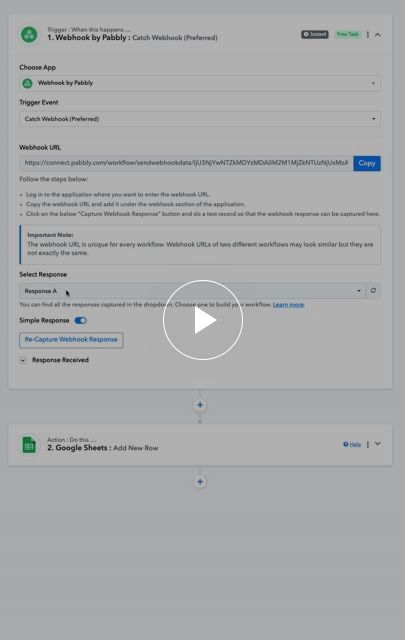phil
Member
Hi, when I capture a Webhook from a Formidable Pro form entry that contains a repeater field, Pabbly stores multiple records under different "Select Response" (Response A, Response B, etc.).
Can I retrieve these responses to add them as new rows in a Google Sheet?
Or I can only switch to these responses manually using the dropdown?
Can I retrieve these responses to add them as new rows in a Google Sheet?
Or I can only switch to these responses manually using the dropdown?