Jennifer Calhoun
Member
I use HouseCallPro to manage my business, and it only allows me to use 1 single webhook desination URL for all the different types of webhooks they support. I have it set to trigger a workflow in Pabbly, but I'm not finding any way to successfully set up different workflows run based on the webhook event type.
I *should* be able to do this using router, but that doesn't actually work. The reason is that the webhook payload for each event type is different.
So, for example: I catch the webhook and then move to next step: Router. I then open Route 1 and filter by Event equals customer.created, and write out my workflow from there no problem.
BUT- then I need to create Route 2 to filter by Event equals job.created. Well, now we have a problem. Because the first webhook I caught was for the customer.created event, which has a very different payload than the webhook for event type job.created. So- I can't map the right fields. I can if I go back and re-capture the webhook response, but as soon as I do that then all the mappings I just created for Route 1 give me an error as invalid data.
How can I work around this?
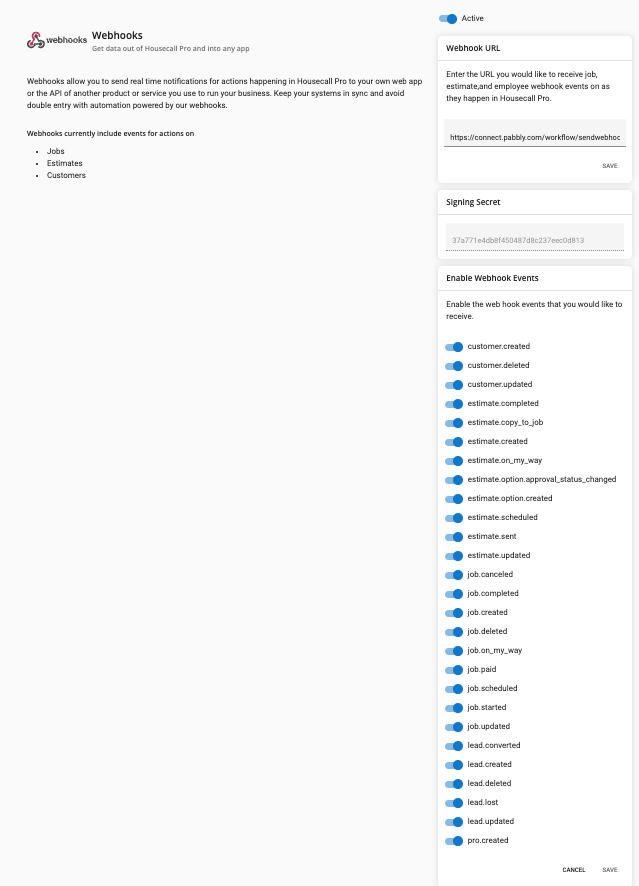
I *should* be able to do this using router, but that doesn't actually work. The reason is that the webhook payload for each event type is different.
So, for example: I catch the webhook and then move to next step: Router. I then open Route 1 and filter by Event equals customer.created, and write out my workflow from there no problem.
BUT- then I need to create Route 2 to filter by Event equals job.created. Well, now we have a problem. Because the first webhook I caught was for the customer.created event, which has a very different payload than the webhook for event type job.created. So- I can't map the right fields. I can if I go back and re-capture the webhook response, but as soon as I do that then all the mappings I just created for Route 1 give me an error as invalid data.
How can I work around this?
Last edited:



