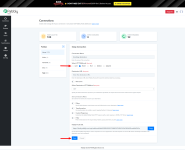HTTP Method
Definition
In Pabbly Hook, HTTP Methods define the type of request that can be sent to a destination URL when forwarding data. These methods are part of the HTTP protocol and specify the desired action to be performed on the identified resource. Pabbly Hook supports several HTTP methods to cater to various API requirements and use cases.Supported HTTP Methods in Pabbly Hook
- GET:
- Retrieves data from the specified destination URL.
- Commonly used to fetch information without altering the data on the server.
- Example Use Case:
- Fetching details of a resource, such as user information or order status.
- POST:
- Sends data to the server for creating a new resource.
- Often used for submitting forms or creating new entries in a database.
- Example Use Case:
- Sending a new order’s details to an e-commerce system.
- PUT:
- Updates or replaces an existing resource at the specified URL.
- Typically used for full updates of a resource.
- Example Use Case:
- Updating user profile information in a database.
- PATCH:
- Updates partial data of an existing resource.
- More specific than the PUT method, as it allows partial updates.
- Example Use Case:
- Changing the status of an order without modifying other details.
- DELETE:
- Deletes a resource at the specified URL.
- Often used to remove data from a system.
- Example Use Case:
- Deleting a webhook subscription or an outdated record.
How to Select HTTP Methods in Pabbly Hook
- Navigate to the Setup Connection Section:
- While creating or editing a connection, locate the Select HTTP Methods option.
- Choose the Appropriate HTTP Method:
- Select the method (e.g., GET, POST, PUT, PATCH, DELETE) based on the action you need to perform.
- Provide the Destination URL:
- Enter the URL where the data should be forwarded.
- Save the Configuration:
- Click the Save button to apply the changes.