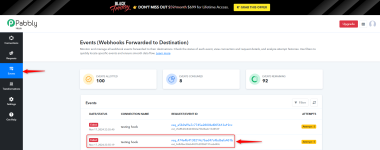Reattempt logic on Failed Webhooks
Definition
Reattempt logic in Pabbly Hook ensures that webhook events that fail to reach their destination are retried automatically. This feature helps maintain the reliability of webhook deliveries by reattempting failed events until they succeed or reach the maximum retry limit.Why is Reattempt Logic Important?
- Ensures Reliable Data Delivery:
- Guarantees that critical data reaches its destination even if there are temporary issues.
- For Handling Multiple Requests:
- If one request is being reattempted, all subsequent requests are queued until the reattempt is successful. Once the reattempt succeeds, the next requests in the queue are processed.
- Minimizes Manual Intervention:
- Automatically retries failed webhooks, reducing the need for manual re-sending.
- Improves Workflow Continuity:
- Maintains the integrity of your automated workflows by ensuring data consistency.
How Reattempt Logic Works
- Retry Attempts:
- Each failed webhook is retried for 48 hours at 15-minute intervals, totaling up to 192 attempts.
- Automatic Retry Queue:
- Failed webhooks are held in a retry queue.
- Other requests are queued behind the reattempt until the failed webhook is successfully delivered or exhausts the retry attempts.
- Progressive Processing:
- Once the reattempt succeeds, queued requests are processed sequentially.
Example Reattempt Logic
| Attempt | Time | Status |
|---|---|---|
| 1st Attempt | Immediately | Failed (429 Error) |
| 2nd Attempt | After 15 minutes | Failed |
| 3rd Attempt | After 30 minutes | Success |
| Subsequent Requests | Processed after success of the reattempt | Success |
Key Features of Reattempt Logic
- Automatic Retry Queue:
- Failed events are automatically queued for retries until they succeed or exceed the retry limit.
- Interval-Based Retrying:
- Fixed 15-minute intervals ensure consistent reattempt scheduling over 48 hours.
- Queue Handling:
- Ensures that subsequent requests wait in a queue while failed webhooks are reattempted.
- Detailed Logs:
- View the retry attempts, error messages, and success/failure statuses for each event in the Events tab.
How to Monitor Reattempts
- Navigate to Events Page:
- Go to the Events section in the Pabbly Hook dashboard.
- Check the Attempts Column:
- Each event displays the number of retries in the Attempts column.
- View Event Details:
- Click on a request ID to see detailed logs, including error messages and retry schedules.
Common Issues That Trigger Reattempts
- Server Downtime:
- The destination server is temporarily unavailable.
- Rate-Limiting:
- The server rejects requests due to too many requests being sent (e.g., HTTP 429 error).
- Invalid URL:
- The destination URL is incorrect or unreachable.
- Timeout:
- The destination server takes too long to respond.
Best Practices for Using Reattempt Logic
- Validate Destination URLs:
- Ensure the destination URL is correct and accessible.
- Monitor Logs:
- Use detailed logs to identify and resolve issues causing failures.
- Test Destination Servers:
- Ensure the server is capable of handling incoming requests to avoid failures.
- Avoid Rate-Limiting:
- Set appropriate rate limits for the destination server to prevent HTTP 429 errors.
Reattempt logic ensures that your webhook data is reliably delivered even in the face of temporary issues, making it an essential feature for robust workflow automation in Pabbly Hook.
Attachments
Last edited: