alaa bebar
Member
in my automation in my history im seeing the Gmail part day 3 with V but the bat isn't complete.
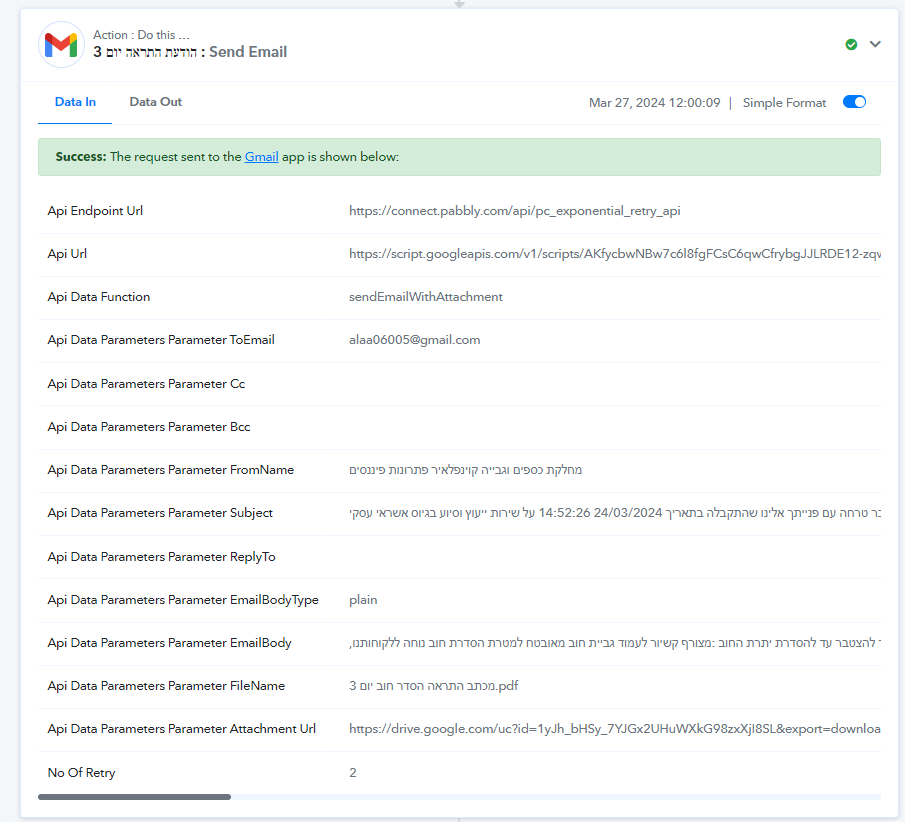
here's the workflow :https://connect.pabbly.com/task/his...d=IjU3NjUwNTY4MDYzMTA0MzQ1MjY0NTUzMjUxMzMi_pc
here's the workflow :https://connect.pabbly.com/task/his...d=IjU3NjUwNTY4MDYzMTA0MzQ1MjY0NTUzMjUxMzMi_pc

