1. The Trigger API endpoint in Pabbly Connect is polled based on a schedule that is set in the Trigger Application. The schedule can vary from as often as every 10 minutes to as infrequently as every 24 hours, depending on the specific application being used.
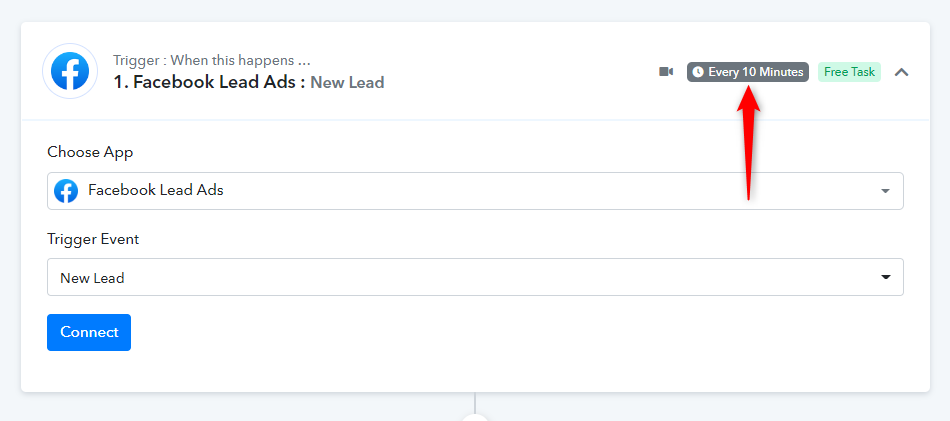
2. When the polling trigger runs, an API call is made to external software (such as Facebook Lead Ads) to check for any new data.
3. If an error is encountered during this check and the same error is repeated in subsequent API responses, it is logged in the database. If the polling error count reaches a threshold value over a specific number of days, the relevant workflow is temporarily paused to avoid further checks. Additionally, an email with the last error response is sent to the user to help them troubleshoot and fix the trigger app in the workflow, after which the workflow can be re-enabled.
Polling Error Threshold Value:
The polling error threshold value for a schedule of every 10 minutes is 432, meaning that if an error response is received continuously 432 times within 3 days, the workflow will be disabled and an email will be sent.
Resetting the Polling Error Threshold Value:
The polling error threshold value will be reset:
- If the workflow is re-enabled after fixing the trigger app.
- If there is a single successful execution occurs.
Other polling error threshold values for different scheduled triggers are as follows:
Every 10 minutes: 432 (3 days)
Every 20 minutes: 216 (3 days)
Every 30 minutes: 144 (3 days)
Every 40 minutes: 108 (3 days)
Every 50 minutes: 87 (3 days)
Every 60 minutes: 96 (4 days)
Every 90 minutes: 96 (4 days)
Every 2 hours: 60 (5 days)
Every 3 hours: 40 (5 days)
Every 4 hours: 36 (6 days)
Every 5 hours: 29 (6 days)
Every 6 hours: 24 (6 days)
Every 8 hours: 21 (7 days)
Every 12 hours: 14 (7 days)
Every 24 hours: 7 (7 days)
4. Possible causes of errors include an expired trigger app authentication token or missing permissions.
5. After the workflow has been re-enabled, the checks will start again. If errors are encountered again in subsequent checks, the whole process will repeat.
2. When the polling trigger runs, an API call is made to external software (such as Facebook Lead Ads) to check for any new data.
3. If an error is encountered during this check and the same error is repeated in subsequent API responses, it is logged in the database. If the polling error count reaches a threshold value over a specific number of days, the relevant workflow is temporarily paused to avoid further checks. Additionally, an email with the last error response is sent to the user to help them troubleshoot and fix the trigger app in the workflow, after which the workflow can be re-enabled.
Polling Error Threshold Value:
The polling error threshold value for a schedule of every 10 minutes is 432, meaning that if an error response is received continuously 432 times within 3 days, the workflow will be disabled and an email will be sent.
Resetting the Polling Error Threshold Value:
The polling error threshold value will be reset:
- If the workflow is re-enabled after fixing the trigger app.
- If there is a single successful execution occurs.
Other polling error threshold values for different scheduled triggers are as follows:
Every 10 minutes: 432 (3 days)
Every 20 minutes: 216 (3 days)
Every 30 minutes: 144 (3 days)
Every 40 minutes: 108 (3 days)
Every 50 minutes: 87 (3 days)
Every 60 minutes: 96 (4 days)
Every 90 minutes: 96 (4 days)
Every 2 hours: 60 (5 days)
Every 3 hours: 40 (5 days)
Every 4 hours: 36 (6 days)
Every 5 hours: 29 (6 days)
Every 6 hours: 24 (6 days)
Every 8 hours: 21 (7 days)
Every 12 hours: 14 (7 days)
Every 24 hours: 7 (7 days)
4. Possible causes of errors include an expired trigger app authentication token or missing permissions.
5. After the workflow has been re-enabled, the checks will start again. If errors are encountered again in subsequent checks, the whole process will repeat.
Last edited by a moderator:

