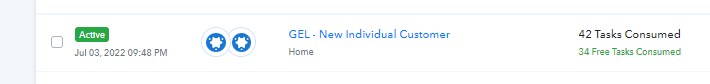christian.grammar
Member
Hi, I'm new to Pabbly and I'm moving some integration from Zapier.
When I try to use the Add Members with custom fields, the Phone number field does not show so I'm unable to map it. It only captures Birthday and the other fields. Am I missing something? TIA
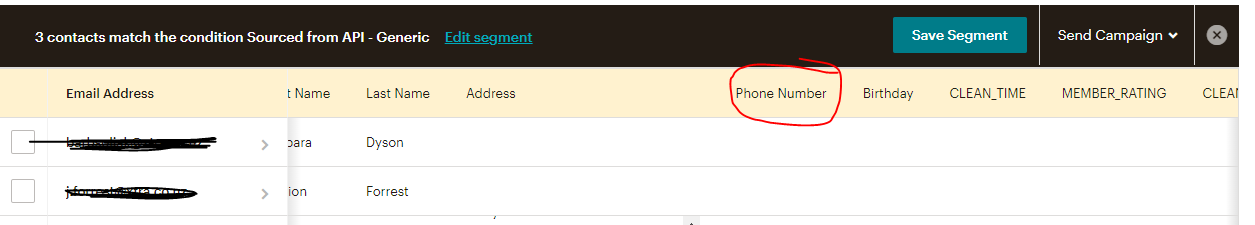
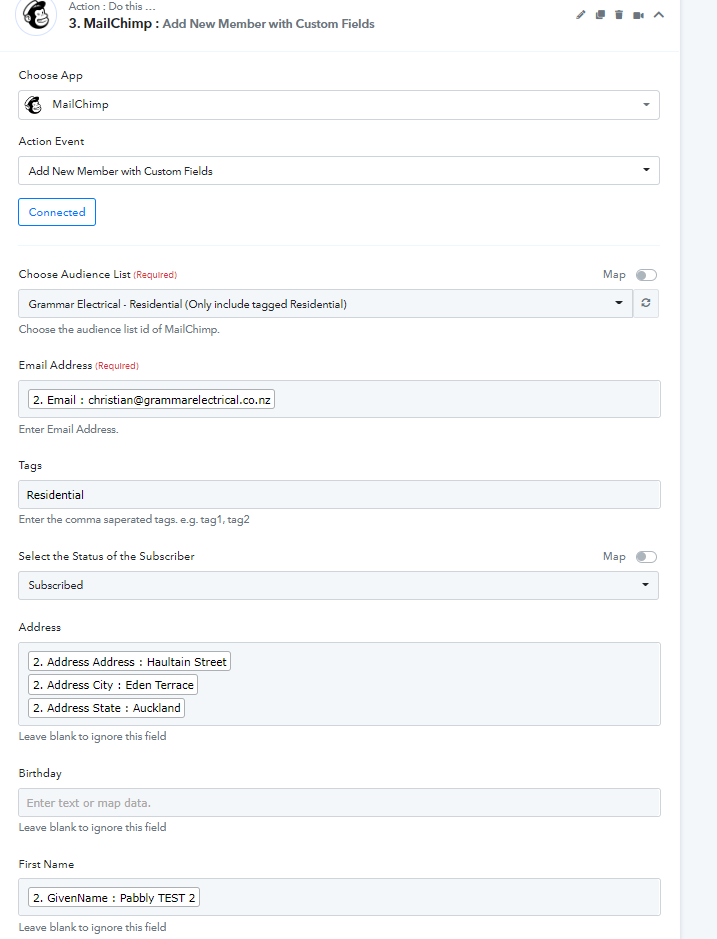
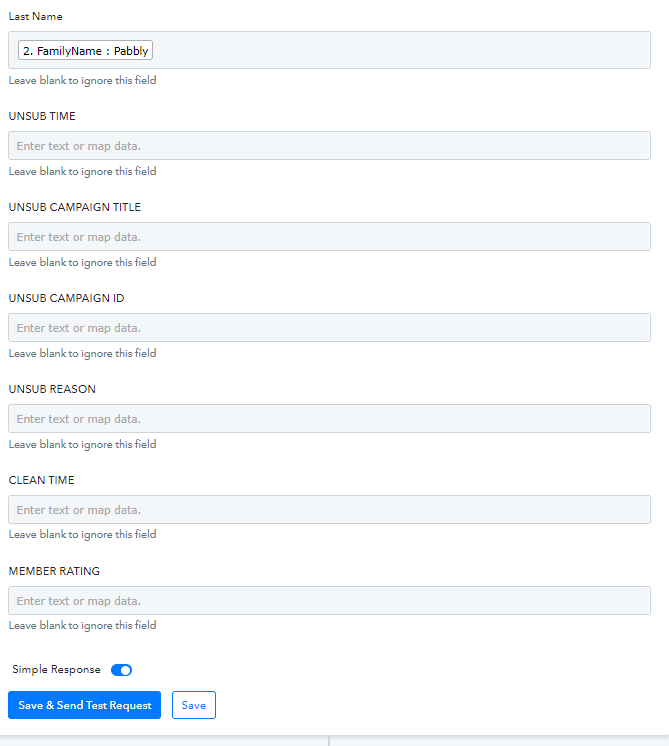
When I try to use the Add Members with custom fields, the Phone number field does not show so I'm unable to map it. It only captures Birthday and the other fields. Am I missing something? TIA