In order to fix this error in WordPress, please follow the below steps -
Step 1. - Download the Basic Authentication handler plugin from here https://github.com/WP-API/Basic-Auth.
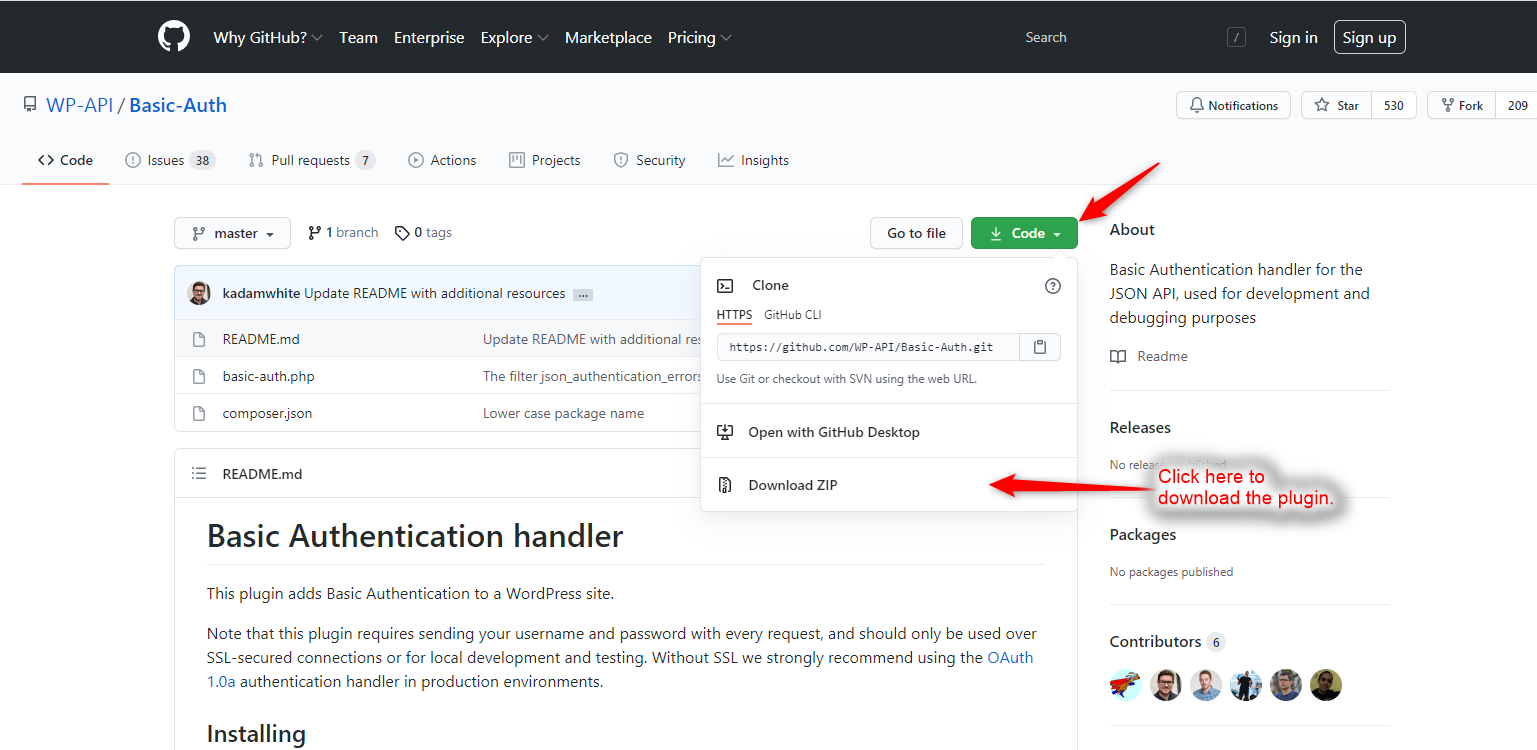
Step 2. - Upload Basic-Auth-master.zip in the WordPress site.
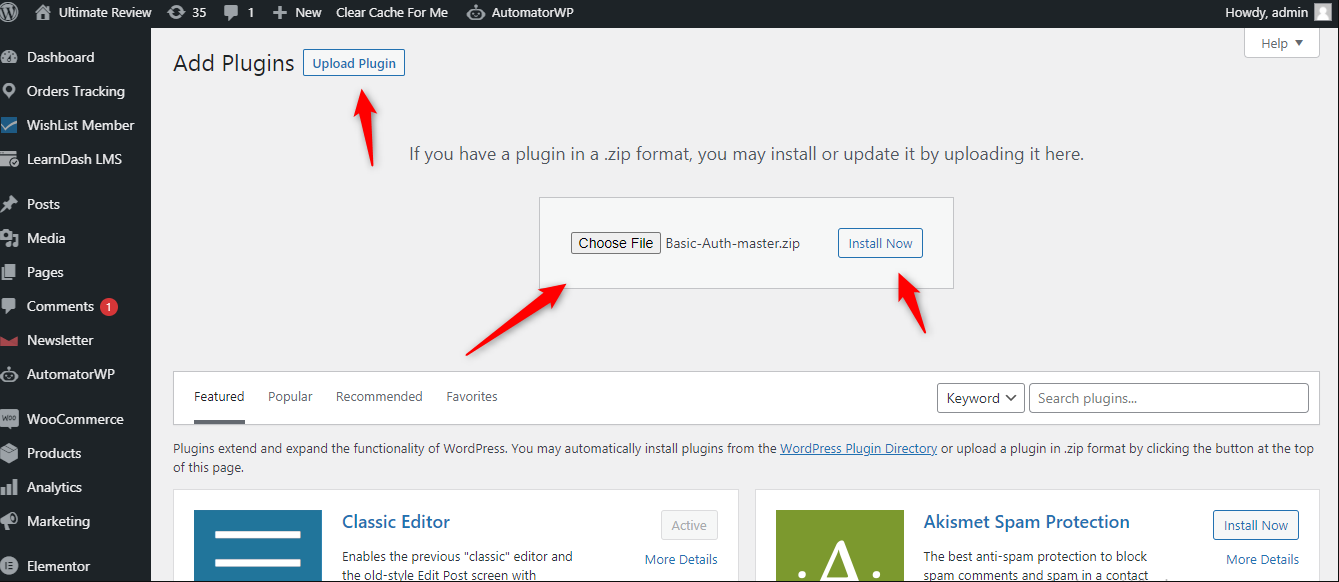
Step 3 - Activate the plugin, and then click on re-authenticate the WordPress integration In Pabbly Connect. It should work fine.
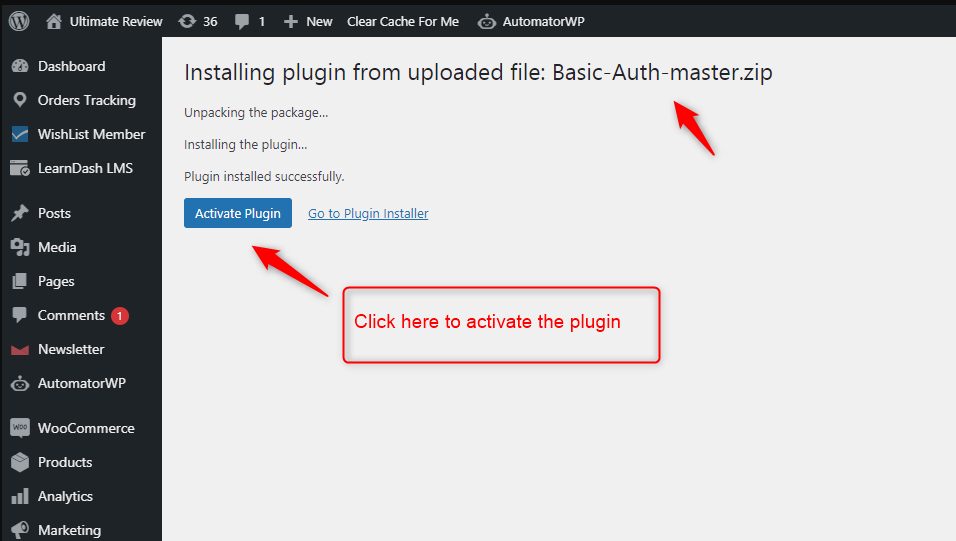
Here's the complete video guide as well. Please go through it once so that you can know how to fix this issue -
https://drive.google.com/file/d/1gdxMZ3wovx01svCvD6o-i8Q8ja-zU86w/view
Step 1. - Download the Basic Authentication handler plugin from here https://github.com/WP-API/Basic-Auth.
Step 2. - Upload Basic-Auth-master.zip in the WordPress site.
Step 3 - Activate the plugin, and then click on re-authenticate the WordPress integration In Pabbly Connect. It should work fine.
Here's the complete video guide as well. Please go through it once so that you can know how to fix this issue -
https://drive.google.com/file/d/1gdxMZ3wovx01svCvD6o-i8Q8ja-zU86w/view
Last edited by a moderator:

