omkar_8756
Member
Hello, I just want to know what workflow we follow to get the correct automation that we want
We want that the order that was placed in the last 24 hr from WooCommerce will be updated in our Google sheet at the total sales row cell and
We don't want to enter the details of the customer, we just want that the total number of orders we get in the last 24 hr, like 10 or 30 orders etc, will be updated in our Google sheet
And we want to do it every day, means we want the scheduled trigger at first
So, what type of workflow do we follow to get the desired result every day at 12:00 AM
Please guide me on what trigger event we choose, and what application we use, please guide me
It will be a great help, I did not know how to do this
I have watched all the videos of Pabbly
Have not got any solution
I am sharing our Google Sheet link that we want to update the row of "Total Sales"
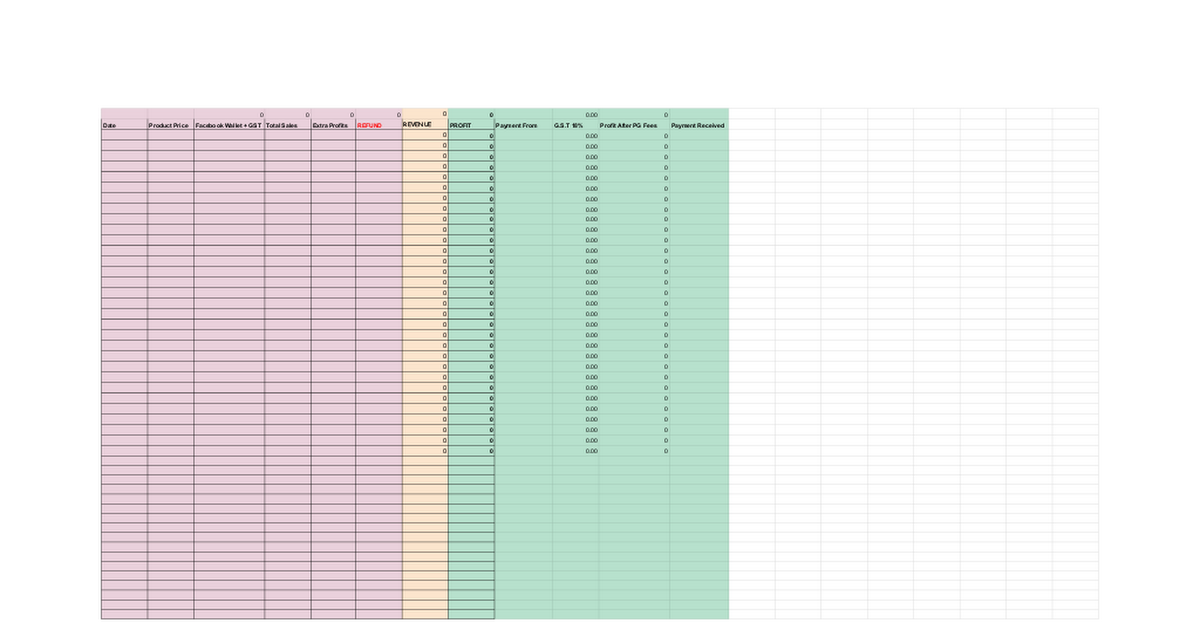
 docs.google.com
docs.google.com
Please check the google sheet
We want that the order that was placed in the last 24 hr from WooCommerce will be updated in our Google sheet at the total sales row cell and
We don't want to enter the details of the customer, we just want that the total number of orders we get in the last 24 hr, like 10 or 30 orders etc, will be updated in our Google sheet
And we want to do it every day, means we want the scheduled trigger at first
So, what type of workflow do we follow to get the desired result every day at 12:00 AM
Please guide me on what trigger event we choose, and what application we use, please guide me
It will be a great help, I did not know how to do this
I have watched all the videos of Pabbly
Have not got any solution
I am sharing our Google Sheet link that we want to update the row of "Total Sales"
Untitled spreadsheet
Please check the google sheet
Last edited:

