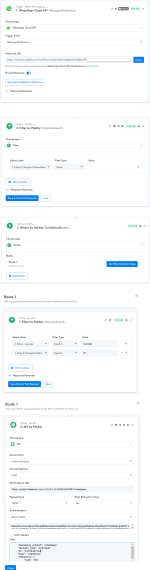ndcnaveen
Member
I have a business scenario to integrate WhatsApp cloud API to work with WhatsApp Interactive list messages. I have created a flow with the help of Pabbly but it won't work as I wish. Below is the scenario I want to automate and it won't work with the steps I followed in the Pabbly workflow.
Scenario
1. Customer send message to WhatsApp(In here condition is he or she should send message as "Hi")
2. If the condition is true customer should be able to see WhatsApp Interactive list message with the below options
2.1 Promotions
2.2 Nearest Location
2.3 Live Agent
3. If the customer selects "Promotions" the flow should work as below
Automatically send a predefined WhatsApp template message with the list of promotions and the link to the company web page
4. If the customer selects "Nearest Location" the flow should work as below
Option to select a province
Based on the selected province should send a district list
Based on the chosen district should send all lists of showroom details
5. Should send a customer care number with a message
Also, I want to perform the below tasks as well
* In every step customer makes any mistake other than the given options customer should be able to see a custom WhatsApp message as "Please adhere to the given options"
* If the customer does not give any reply within 5 mins the session should end and a template message should be sent to the customer
I'm stuck with the flow creation. Please help me to proceed with this flow. Also, I herewith attached the screenshot what I have configured in Pabbly up to now.
Thank you
Scenario
1. Customer send message to WhatsApp(In here condition is he or she should send message as "Hi")
2. If the condition is true customer should be able to see WhatsApp Interactive list message with the below options
2.1 Promotions
2.2 Nearest Location
2.3 Live Agent
3. If the customer selects "Promotions" the flow should work as below
Automatically send a predefined WhatsApp template message with the list of promotions and the link to the company web page
4. If the customer selects "Nearest Location" the flow should work as below
Option to select a province
Based on the selected province should send a district list
Based on the chosen district should send all lists of showroom details
5. Should send a customer care number with a message
Also, I want to perform the below tasks as well
* In every step customer makes any mistake other than the given options customer should be able to see a custom WhatsApp message as "Please adhere to the given options"
* If the customer does not give any reply within 5 mins the session should end and a template message should be sent to the customer
I'm stuck with the flow creation. Please help me to proceed with this flow. Also, I herewith attached the screenshot what I have configured in Pabbly up to now.
Thank you