Hi Pabbly Team!
Unfortunately, my workflow suddently stopped working, even if apparently successful.
More specifically, this is the workflow.
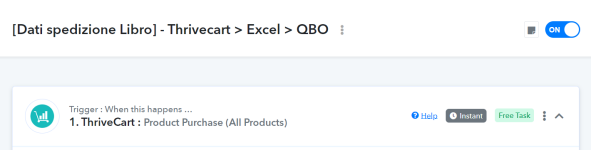
In the task history it seems all working

But in the excel file the rows were not filled (I need to fill manually at the end of the day)

I tried to re-execute, but it still does not work.
How can I fix this?
Many thanks
Assunta
Unfortunately, my workflow suddently stopped working, even if apparently successful.
More specifically, this is the workflow.
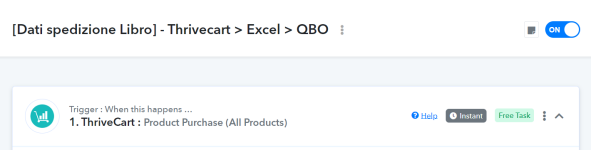
In the task history it seems all working
But in the excel file the rows were not filled (I need to fill manually at the end of the day)
I tried to re-execute, but it still does not work.
How can I fix this?
Many thanks
Assunta


