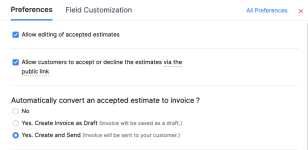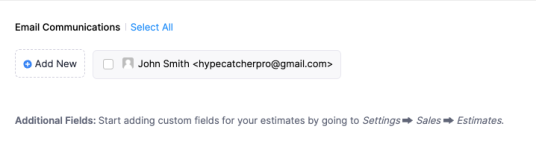hypecatcher
Member
Hi,
In Zoho Books I selected the option to 'Create and Send' an invoice to the client right after he approves the Estimate in the client portal. However, it doesn't work, the invoice is just created as a draft and I have to send it manually by clicking "Send". I asked Zoho support why, they told me that in the Estimate creation, within the 'Email communications' section at the bottom, the email of the client must be checked (cf attached screenshots). I asked them what field is concerned by this in their API, they told it's the 'Contact person' field, which is different from the 'Contact ID' field currently available within the 'Create Estimate' action.
Can you guys please add also the 'Contact person' field to the 'Create Estimate' and 'Create Estimate (beta)' actions?
Thank you for your help.
PS: I was wondering, is it possible for you to add all the available fields of their API at once to Pabbly's Zoho Books integration, so that we don't have to ask for specific fields whenever needed?
In Zoho Books I selected the option to 'Create and Send' an invoice to the client right after he approves the Estimate in the client portal. However, it doesn't work, the invoice is just created as a draft and I have to send it manually by clicking "Send". I asked Zoho support why, they told me that in the Estimate creation, within the 'Email communications' section at the bottom, the email of the client must be checked (cf attached screenshots). I asked them what field is concerned by this in their API, they told it's the 'Contact person' field, which is different from the 'Contact ID' field currently available within the 'Create Estimate' action.
Can you guys please add also the 'Contact person' field to the 'Create Estimate' and 'Create Estimate (beta)' actions?
Thank you for your help.
PS: I was wondering, is it possible for you to add all the available fields of their API at once to Pabbly's Zoho Books integration, so that we don't have to ask for specific fields whenever needed?