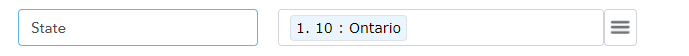GravityStack
Member
I have a workflow that adds/updates a subscriber to a Zoho Mailing list. I can map to what Zoho Campaigns categorizes as custom fields and Contact Basic Details. However, I cannot seem to map to "More Details" (screen shot). Specifically, I'm trying to map to the STATE field contained in the "More Details" section.
I added a field mapping called State (screen shot) and mapped it to my data. However, it does not import.
I verified that the field is called State in Zoho Campaigns by doing an export and that is what the field label is.
I added a field mapping called State (screen shot) and mapped it to my data. However, it does not import.
I verified that the field is called State in Zoho Campaigns by doing an export and that is what the field label is.