Use-case:
We released a way to create custom JavaScript based app actions.
The Code by Pabbly module allowed you to run the codes on the workflow builder.
But let's say you want to create an action where all the code is written on the backend and only simple form fields are given to the users to fill.
The user fills the field and the underlying JS code runs and outputs the value.
Your users don't see any JS code at all.
Step 1: Get ChatGPT to write a Javascript code to return the week number based on input date.
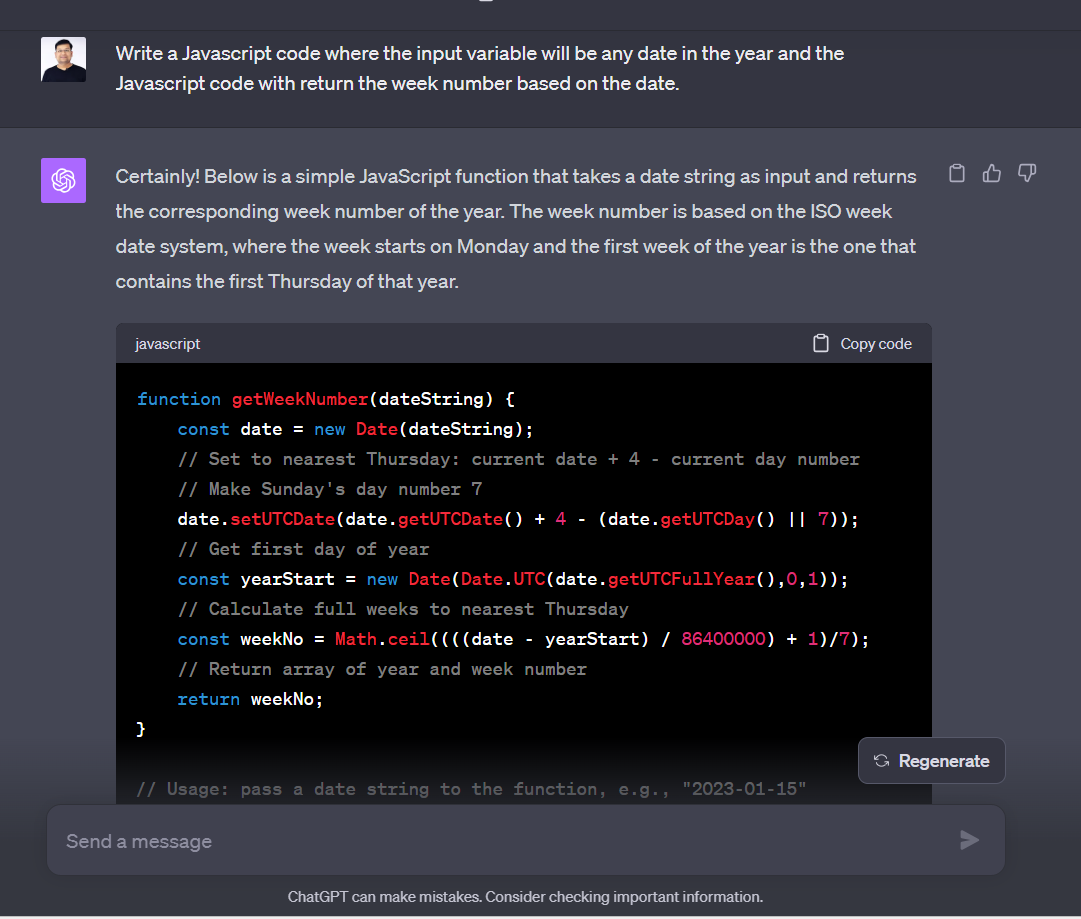
Step 2: Run this code on Code by Pabbly action step to check if it works or not.
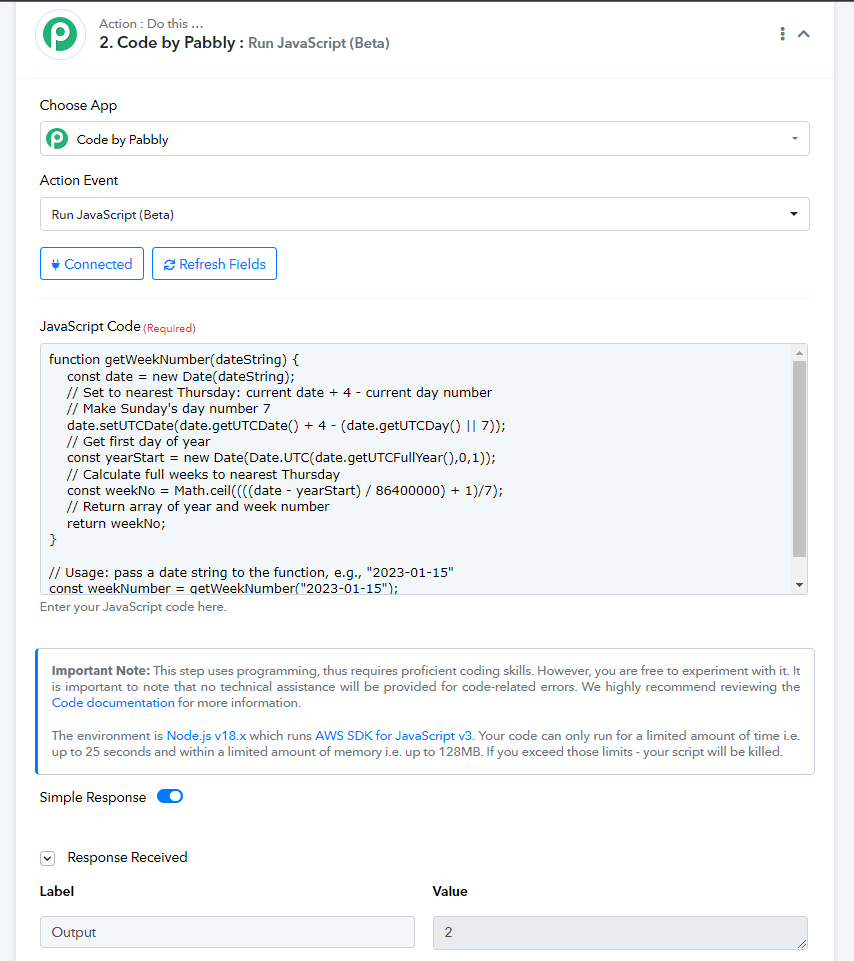
Step 3: Now copying the entire code and creating a JSON in the following format for creating the action and running it through validation check. If there are double quotes in the code. I am escaping them by adding slash (\) in front of the double quotes. Also cleaning up the code by removing all comments.
{
“code” : “{{EntireCodeComesHere}}
}
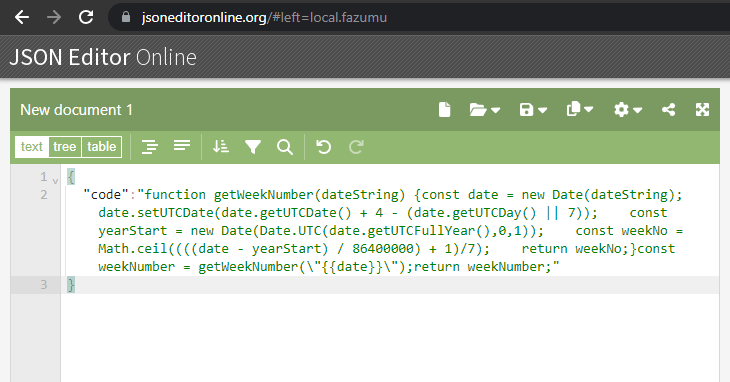
Step 4: Navigate to https://connect.pabbly.com/app/ developers platform of the Pabbly Connect dashboard where your own custom apps can be built. Created a new App where all these Nifty little functions will come.
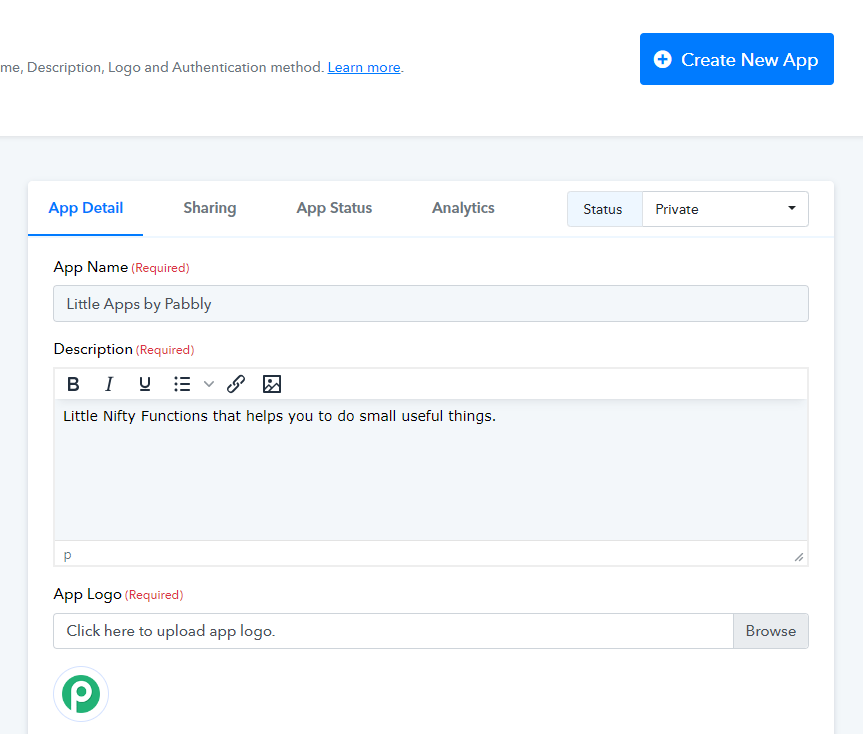
Step 5: Now on to create the first action.
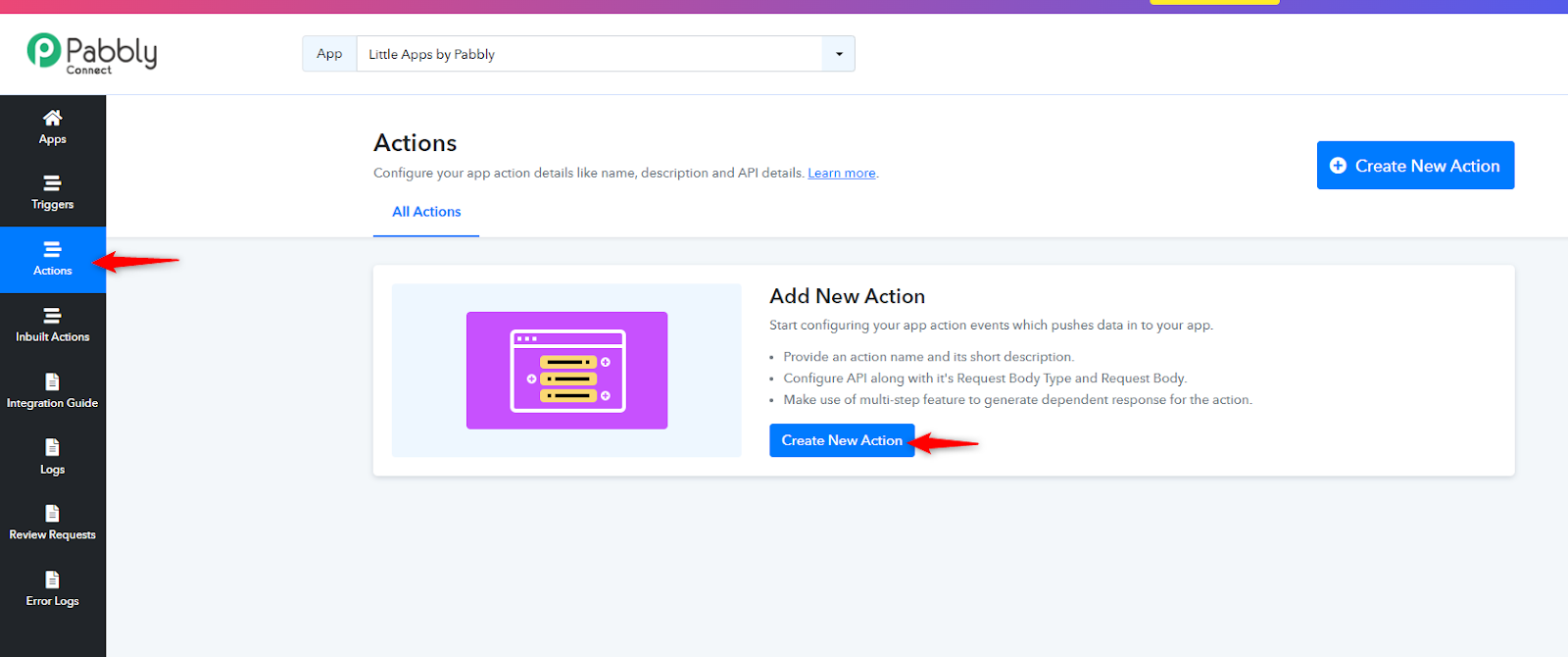
Step 6: Inside Actions, set up the actions in the following way. Request body is taken from Step 3.
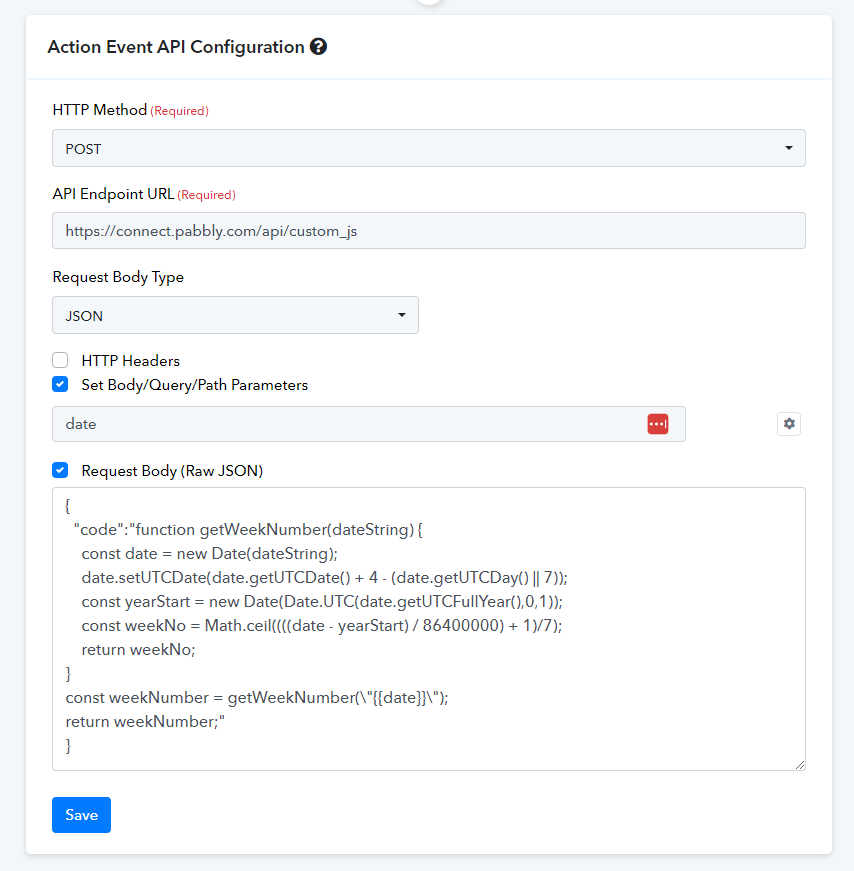
Step 7: Now try out the action on the frontend of Pabbly.
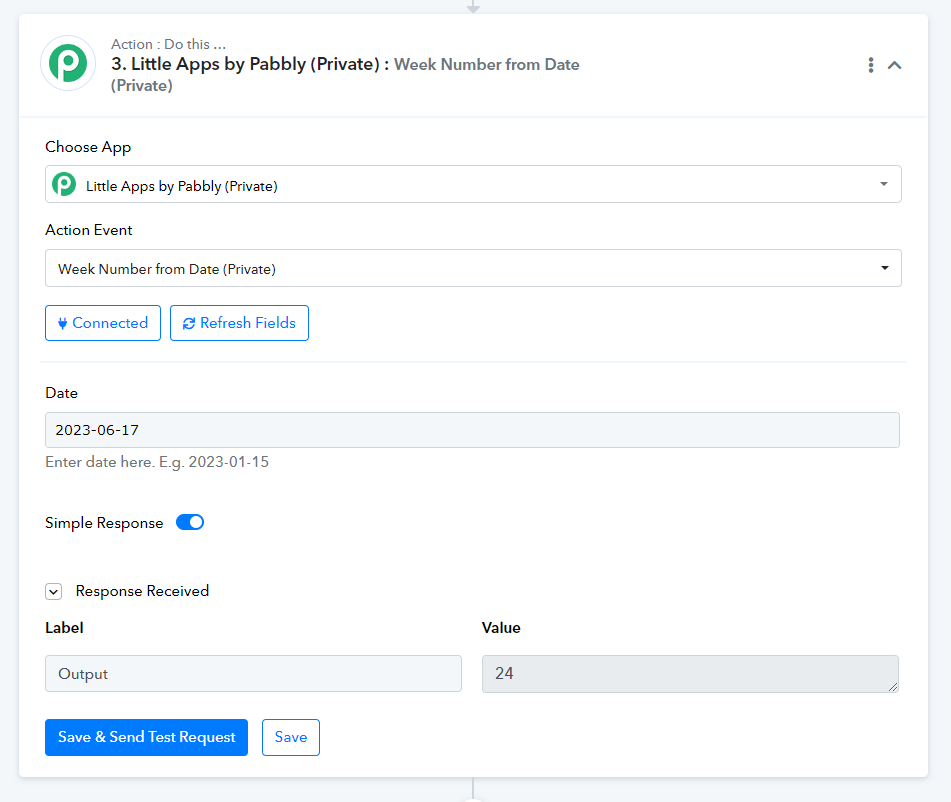
We released a way to create custom JavaScript based app actions.
The Code by Pabbly module allowed you to run the codes on the workflow builder.
But let's say you want to create an action where all the code is written on the backend and only simple form fields are given to the users to fill.
The user fills the field and the underlying JS code runs and outputs the value.
Your users don't see any JS code at all.
Step 1: Get ChatGPT to write a Javascript code to return the week number based on input date.
Step 2: Run this code on Code by Pabbly action step to check if it works or not.
Step 3: Now copying the entire code and creating a JSON in the following format for creating the action and running it through validation check. If there are double quotes in the code. I am escaping them by adding slash (\) in front of the double quotes. Also cleaning up the code by removing all comments.
{
“code” : “{{EntireCodeComesHere}}
}
Step 4: Navigate to https://connect.pabbly.com/app/ developers platform of the Pabbly Connect dashboard where your own custom apps can be built. Created a new App where all these Nifty little functions will come.
Step 5: Now on to create the first action.
Step 6: Inside Actions, set up the actions in the following way. Request body is taken from Step 3.
Step 7: Now try out the action on the frontend of Pabbly.
Last edited:

