Hi,
I have this flow where Fetch a Partner from Partnero fails if it cannot find a partner. This causes all following steps to fail instead of run.
I want one route to run if it returns Not found and another route to run if it returns a partner.
But I can't because Pabbly Connect returns a fail on this. I already tried to make a lookup table as a workaround hoping this would solve it but with no luck. A solution would be for the action to just return a succes with "Partner not found" - because then the flow could continue.
How can I solve this?
Flow URL: https://connect.pabbly.com/workflow/mapping/IjU3NjUwNTZlMDYzZjA0MzU1MjY5NTUzNTUxM2Ii_pc
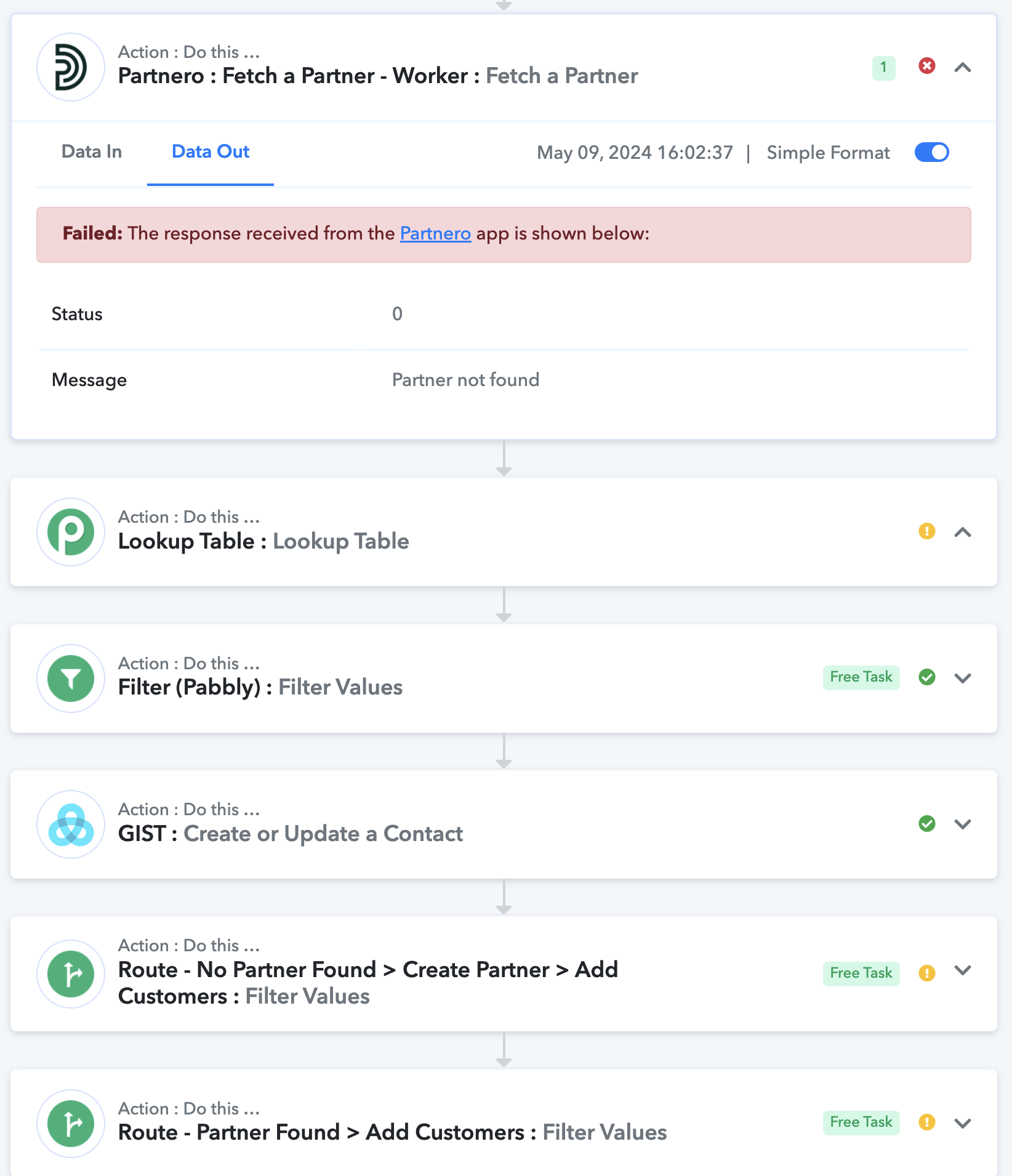
I have this flow where Fetch a Partner from Partnero fails if it cannot find a partner. This causes all following steps to fail instead of run.
I want one route to run if it returns Not found and another route to run if it returns a partner.
But I can't because Pabbly Connect returns a fail on this. I already tried to make a lookup table as a workaround hoping this would solve it but with no luck. A solution would be for the action to just return a succes with "Partner not found" - because then the flow could continue.
How can I solve this?
Flow URL: https://connect.pabbly.com/workflow/mapping/IjU3NjUwNTZlMDYzZjA0MzU1MjY5NTUzNTUxM2Ii_pc

