When any webhook request comes, usually the body of the request is the most important component.
It is something that is required in 99.99% cases. Pabbly Connect already captures that detail.
However, we have seen that sometimes users also want to get some data that is sent in the headers of the webhooks.
When this option is enabled on the trigger, the response received will be captured along with the incoming header information.
This is useful incase the application that you want to integrate has some interesting fields coming in through headers and you want to capture the headers along with the body of the request.
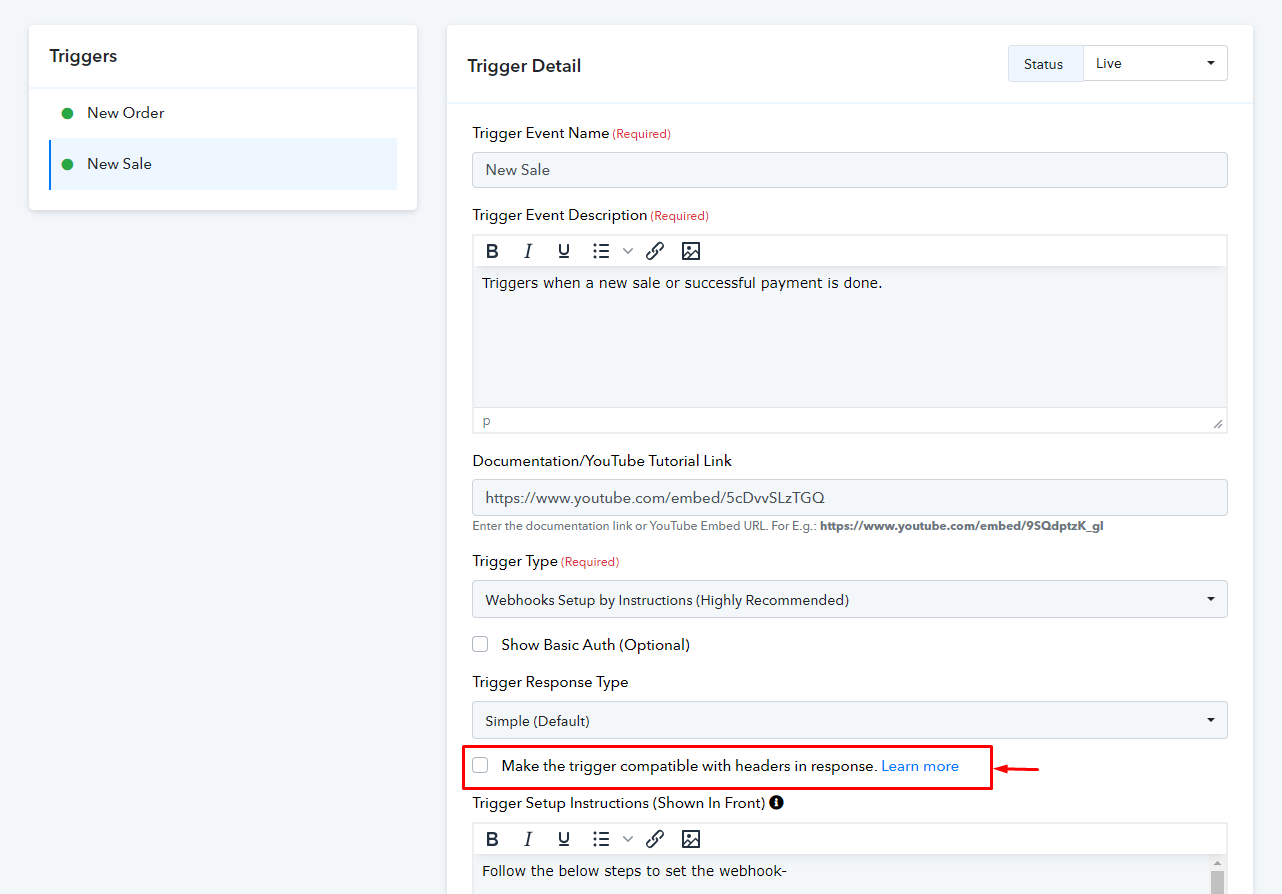
The same thing can be enabled in the case of actions as well.
In the case of action, when we make the API call, the response received back on the API call can be set to be captured back inside Pabbly Connect including the entire header information.
Please note that the capturing of headers needs to be enabled on the action level basis. So, you can choose to enable capturing headers on one action and choose to not capture the headers on another action.
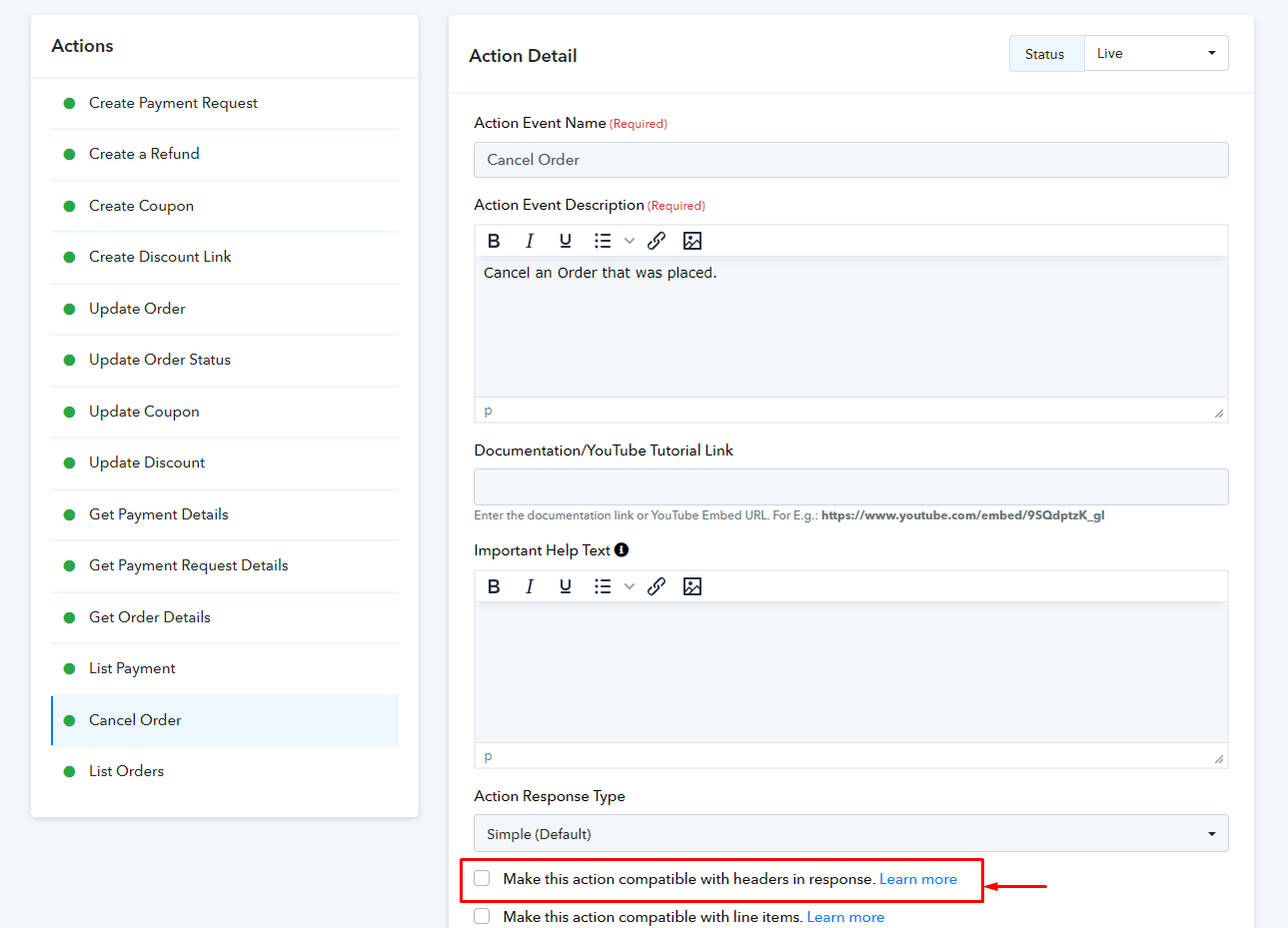
It is something that is required in 99.99% cases. Pabbly Connect already captures that detail.
However, we have seen that sometimes users also want to get some data that is sent in the headers of the webhooks.
When this option is enabled on the trigger, the response received will be captured along with the incoming header information.
This is useful incase the application that you want to integrate has some interesting fields coming in through headers and you want to capture the headers along with the body of the request.
The same thing can be enabled in the case of actions as well.
In the case of action, when we make the API call, the response received back on the API call can be set to be captured back inside Pabbly Connect including the entire header information.
Please note that the capturing of headers needs to be enabled on the action level basis. So, you can choose to enable capturing headers on one action and choose to not capture the headers on another action.
Last edited by a moderator:

