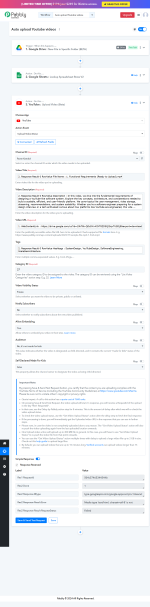sai pavan
Member
Hello,
I am trying to directly upload video to youtube when a new video file is added to specific folder in Google drive. I also attached Google sheets for getting other information like Title, Description Hashtags. For video URL link i used the Weblink that i got in the step after attaching Google Drive as trigger. I checked file format(mp4), file size(<400MB) and they are fine. I opened link in another tab it is opening fine. Here is the error
"Media Type 'text/html; charset=utf-8 is not supported"
I am trying to directly upload video to youtube when a new video file is added to specific folder in Google drive. I also attached Google sheets for getting other information like Title, Description Hashtags. For video URL link i used the Weblink that i got in the step after attaching Google Drive as trigger. I checked file format(mp4), file size(<400MB) and they are fine. I opened link in another tab it is opening fine. Here is the error
"Media Type 'text/html; charset=utf-8 is not supported"