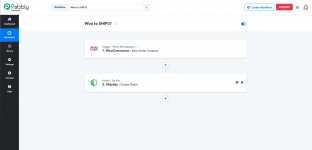mishael
Member
I encounter an error trying to integrate woo-commerce with Shipday. below is the error; can anyone help?
<!DOCTYPE html><html><head><title>Bad request</title><link rel="shortcut icon" href="data:image/png;base64,iVBORw0KGgoAAAANSUhEUgAAABAAAAAQCAYAAAAf8/9hAAAAGXRFWHRTb2Z0d2FyZQBBZG9iZSBJbWFnZVJlYWR5ccllPAAAAlFJREFUeNqUU8tOFEEUPVVdNV3dPe8xYRBnjGhmBgKjKzCIiQvBoIaNbly5Z+PSv3Aj7DSiP2B0rwkLGVdGgxITSCRIJGSMEQWZR3eVt5sEFBgTb/dN1yvnnHtPNTPG4PqdHgCMXnPRSZrpSuH8vUJu4DE4rYHDGAZDX62BZttHqTiIayM3gGiXQsgYLEvATaqxU+dy1U13YXapXptpNHY8iwn8KyIAzm1KBdtRZWErpI5lEWTXp5Z/vHpZ3/wyKKwYGGOdAYwR0EZwoezTYApBEIObyELl/aE1/83cp40Pt5mxqCKrE4Ck+mVWKKcI5tA8BLEhRBKJLjez6a7MLq7XZtp+yyOawwCBtkiBVZDKzRk4NN7NQBMYPHiZDFhXY+p9ff7F961vVcnl4R5I2ykJ5XFN7Ab7Gc61VoipNBKF+PDyztu5lfrSLT/wIwCxq0CAGtXHZTzqR2jtwQiXONma6hHpj9sLT7YaPxfTXuZdBGA02Wi7FS48YiTfj+i2NhqtdhP5RC8mh2/Op7y0v6eAcWVLFT8D7kWX5S9mepp+C450MV6aWL1cGnvkxbwHtLW2B9AOkLeUd9KEDuh9fl/7CEj7YH5g+3r/lWfF9In7tPz6T4IIwBJOr1SJyIGQMZQbsh5P9uBq5VJtqHh2mo49pdw5WFoEwKWqWHacaWOjQXWGcifKo6vj5RGS6zykI587XeUIQDqJSmAp+lE4qt19W5P9o8+Lma5DcjsC8JiT607lMVkdqQ0Vyh3lHhmh52tfNy78ajXv0rgYzv8nfwswANuk+7sD/Q0aAAAAAElFTkSuQmCC"> <style> html, body, pre { margin: 0; padding: 0; font-family: Monaco, 'Lucida Console', monospace; background: #ECECEC; } h1 { margin: 0; background: #AD632A; padding: 20px 45px; color: #fff; text-shadow: 1px 1px 1px rgba(0,0,0,.3); border-bottom: 1px solid #9F5805; font-size: 28px; } p#detail { margin: 0; padding: 15px 45px; background: #F6A960; border-top: 4px solid #D29052; color: #733512; text-shadow: 1px 1px 1px rgba(255,255,255,.3); font-size: 14px; border-bottom: 1px solid #BA7F5B; }</style></head><body><h1>Bad request</h1><p id="detail">For request 'POST /orders' [Invalid Json]</p></body></html>
<!DOCTYPE html><html><head><title>Bad request</title><link rel="shortcut icon" href="data:image/png;base64,iVBORw0KGgoAAAANSUhEUgAAABAAAAAQCAYAAAAf8/9hAAAAGXRFWHRTb2Z0d2FyZQBBZG9iZSBJbWFnZVJlYWR5ccllPAAAAlFJREFUeNqUU8tOFEEUPVVdNV3dPe8xYRBnjGhmBgKjKzCIiQvBoIaNbly5Z+PSv3Aj7DSiP2B0rwkLGVdGgxITSCRIJGSMEQWZR3eVt5sEFBgTb/dN1yvnnHtPNTPG4PqdHgCMXnPRSZrpSuH8vUJu4DE4rYHDGAZDX62BZttHqTiIayM3gGiXQsgYLEvATaqxU+dy1U13YXapXptpNHY8iwn8KyIAzm1KBdtRZWErpI5lEWTXp5Z/vHpZ3/wyKKwYGGOdAYwR0EZwoezTYApBEIObyELl/aE1/83cp40Pt5mxqCKrE4Ck+mVWKKcI5tA8BLEhRBKJLjez6a7MLq7XZtp+yyOawwCBtkiBVZDKzRk4NN7NQBMYPHiZDFhXY+p9ff7F961vVcnl4R5I2ykJ5XFN7Ab7Gc61VoipNBKF+PDyztu5lfrSLT/wIwCxq0CAGtXHZTzqR2jtwQiXONma6hHpj9sLT7YaPxfTXuZdBGA02Wi7FS48YiTfj+i2NhqtdhP5RC8mh2/Op7y0v6eAcWVLFT8D7kWX5S9mepp+C450MV6aWL1cGnvkxbwHtLW2B9AOkLeUd9KEDuh9fl/7CEj7YH5g+3r/lWfF9In7tPz6T4IIwBJOr1SJyIGQMZQbsh5P9uBq5VJtqHh2mo49pdw5WFoEwKWqWHacaWOjQXWGcifKo6vj5RGS6zykI587XeUIQDqJSmAp+lE4qt19W5P9o8+Lma5DcjsC8JiT607lMVkdqQ0Vyh3lHhmh52tfNy78ajXv0rgYzv8nfwswANuk+7sD/Q0aAAAAAElFTkSuQmCC"> <style> html, body, pre { margin: 0; padding: 0; font-family: Monaco, 'Lucida Console', monospace; background: #ECECEC; } h1 { margin: 0; background: #AD632A; padding: 20px 45px; color: #fff; text-shadow: 1px 1px 1px rgba(0,0,0,.3); border-bottom: 1px solid #9F5805; font-size: 28px; } p#detail { margin: 0; padding: 15px 45px; background: #F6A960; border-top: 4px solid #D29052; color: #733512; text-shadow: 1px 1px 1px rgba(255,255,255,.3); font-size: 14px; border-bottom: 1px solid #BA7F5B; }</style></head><body><h1>Bad request</h1><p id="detail">For request 'POST /orders' [Invalid Json]</p></body></html>