mikec29526
Member
The problem is my client has a lot of appointments booked all the way through the end of December 2023, so 14 months out. Since Pabbly only checks for new appointments and will not do anything about appointments already in the calendar, I had to export all of my clients appointments and import to a new calendar.
When I imported all the clients appointments into my new calendar - and then created the workflow for new calendar events, it looks like it went out and grabbed them all, even past appointments. So my first question is what will it do on workflows where it is waiting until a time that has already passed? This one is waiting for a date that is months ago.
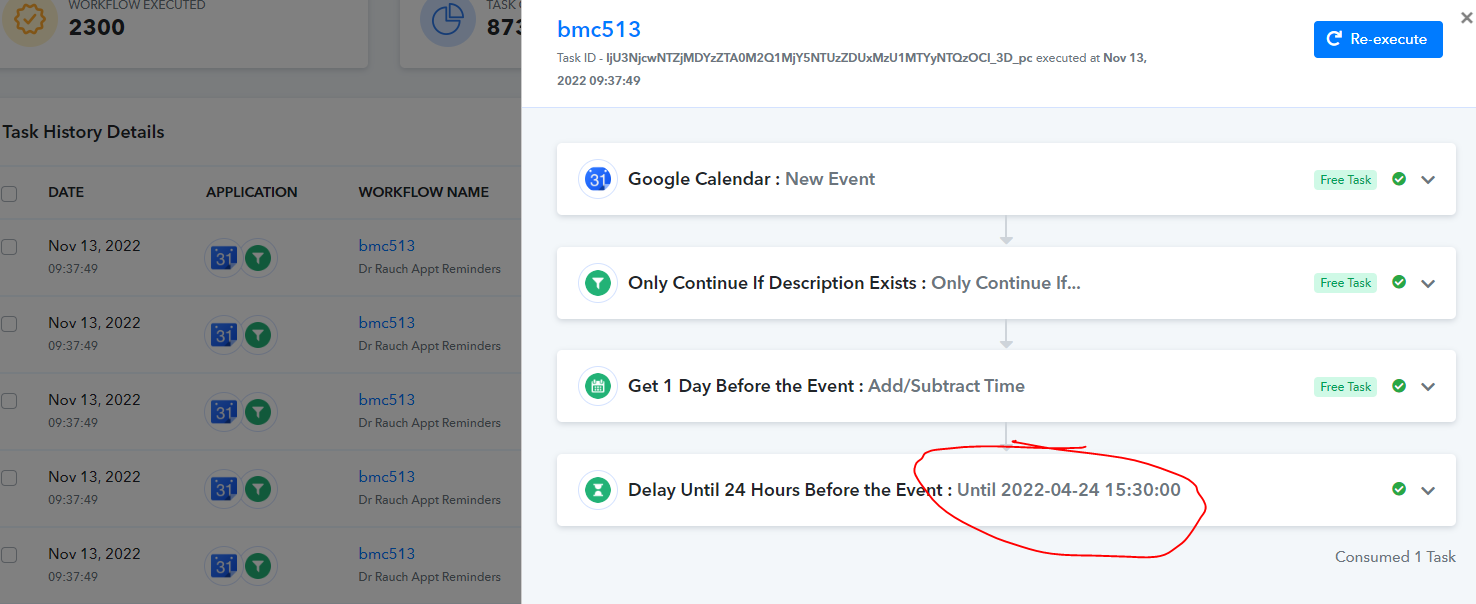
When I imported all the clients appointments into my new calendar - and then created the workflow for new calendar events, it looks like it went out and grabbed them all, even past appointments. So my first question is what will it do on workflows where it is waiting until a time that has already passed? This one is waiting for a date that is months ago.

