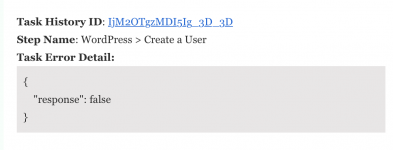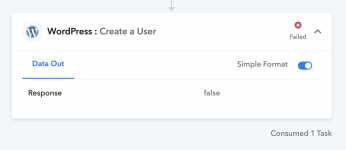Hey Verma
When someone purchases a product, they have the option to add a bumper offer to their purchase, as well as an upsale or downsale.
In my case, these are different courses the buyer will have access to when they finalize payment.
Example: I have the Marketing 101 Course at 97$
When you buy it, you get a bump offer for Instagram Marketing Course at 29$ and you add that to your purchase.
Then, on the next page, I offer an upsale: Build your Wordpress site course at 197$
If you dont get this one, I offer a downsale: Pinterest Marketing at 47$
And you, the client, come to the site to purchase the Marketing 101 course but you also get the Instagram Marketing Course bump offer at 29$ and the Build your Wordpress site course at 197$.
So, in total you spend 323 $
Now, As you do so, you then should have access to these courses in your members area on my site.
I want to be able to map these purchases out in the pabbly automation so that when you arrive on my site, you will be able to access them immediately.
I hope it is clear now.
Thank you