arnoldasadaya
Member
Hi! I have been trying for the past week to post a video or set up a system where I can post a video to Instagram using Google sheets.
I have watched every video you guys have and searched all existing forums to see if I can find the solution and haven't yet.
Everything is set up, configured, etc. The video itself however does not post. It either tells me that the formatting is wrong (which I have changed) or that the media ID is not available.
I have attached some screenshots of my scenario and also a loom video. Please assist.
LOOM VIDEO
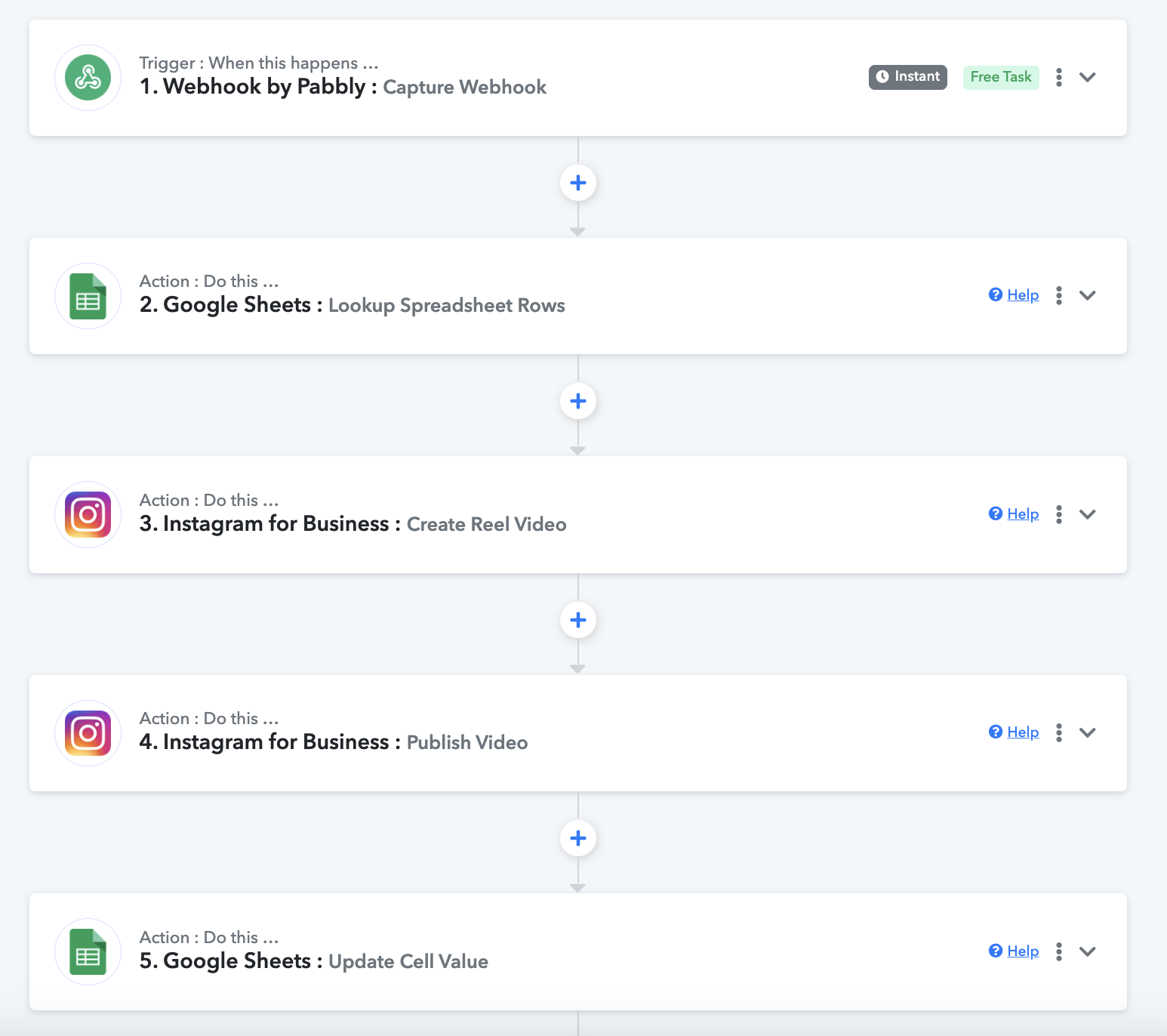
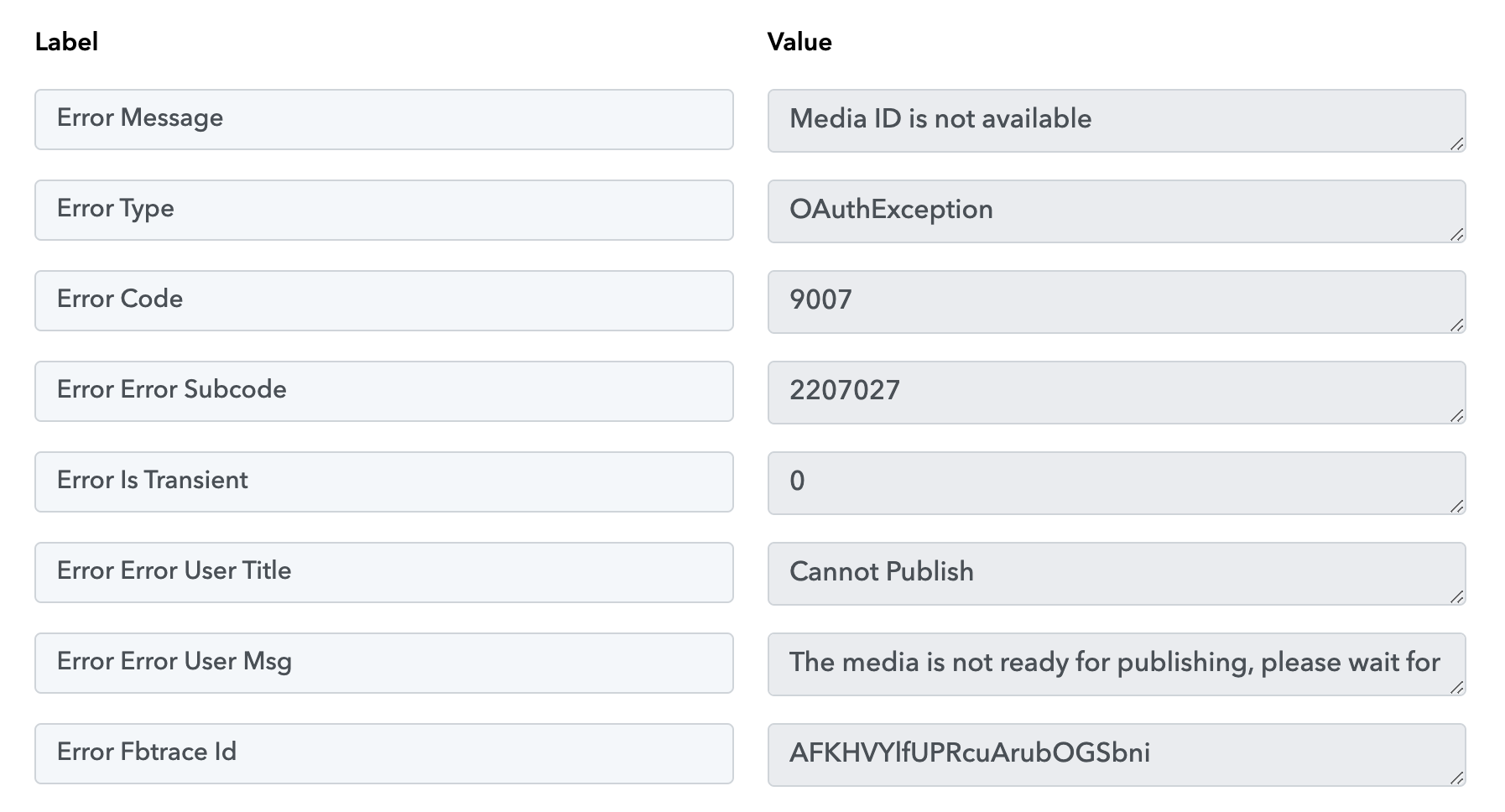
I have watched every video you guys have and searched all existing forums to see if I can find the solution and haven't yet.
Everything is set up, configured, etc. The video itself however does not post. It either tells me that the formatting is wrong (which I have changed) or that the media ID is not available.
I have attached some screenshots of my scenario and also a loom video. Please assist.
LOOM VIDEO


