HARSHALSATLOK
Member
From pabbly connect I want to assign someone to the task
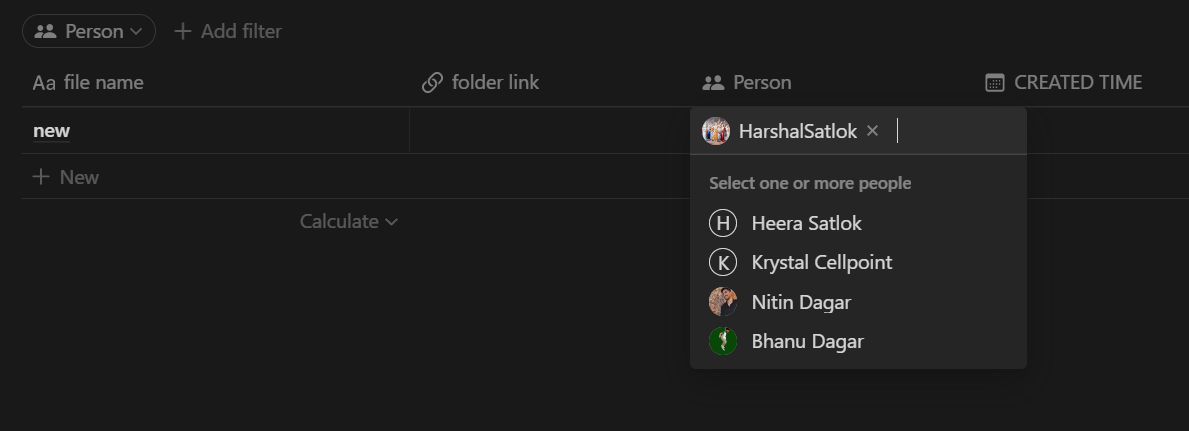
I tried adding the person manually in pabbly connect but it didn't work results given below
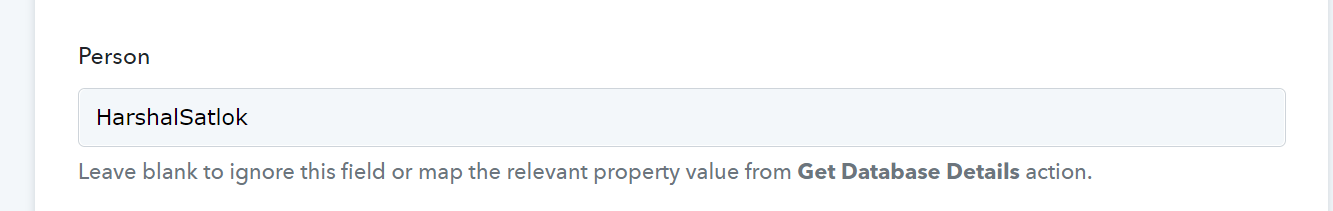
I'm getting this error every time
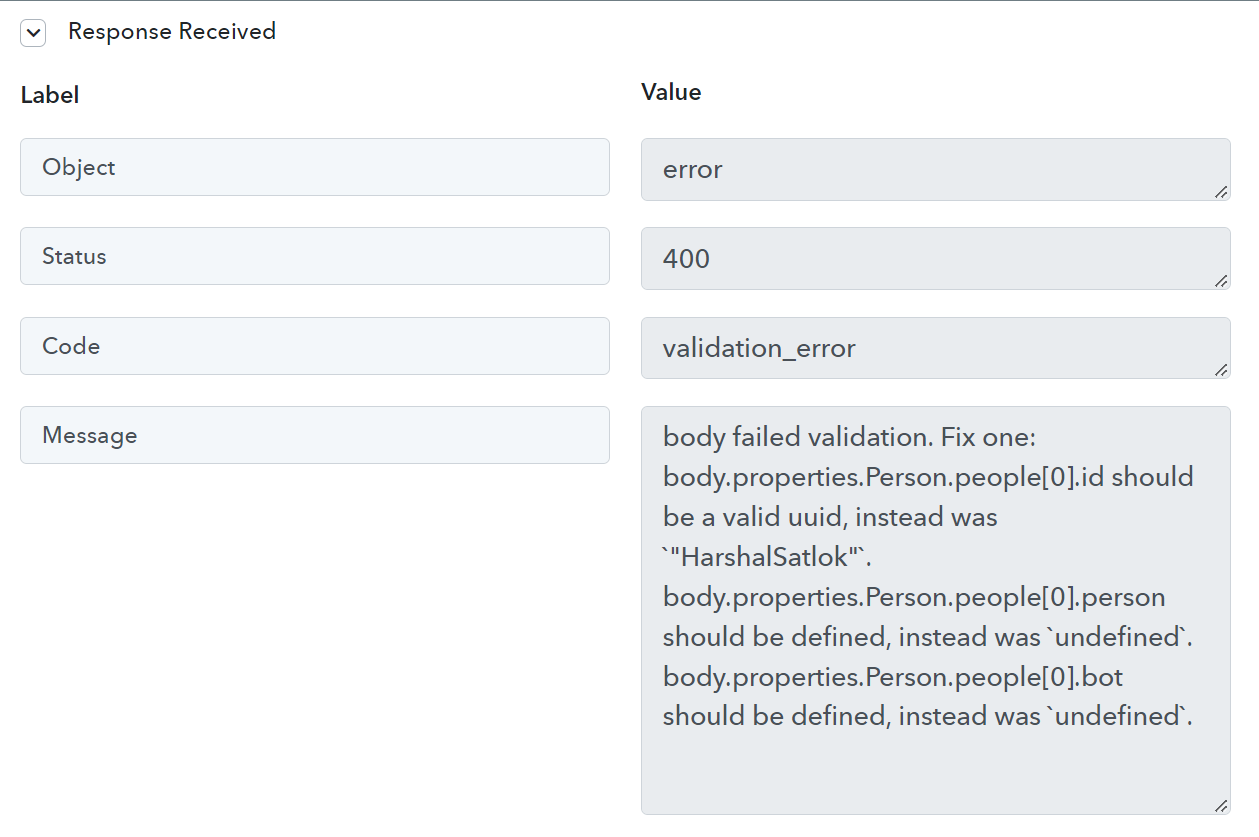
PLEASE LET ME KNOW HOW TO ASSIGN SOMEONE IN NOTION FROM PABBLY CONNECT
I tried adding the person manually in pabbly connect but it didn't work results given below
I'm getting this error every time
PLEASE LET ME KNOW HOW TO ASSIGN SOMEONE IN NOTION FROM PABBLY CONNECT

