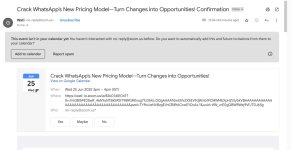hello
Member
Hi Team,
I’m planning to set up an automated workflow to streamline webinar reminders and attendee invitations using the following tools:
Looking forward to your support and guidance.
I’m planning to set up an automated workflow to streamline webinar reminders and attendee invitations using the following tools:
- Google Calendar
- Google Sheets
- Pabbly Connect
- Flodesk
- Automatically add webinar participants to a Google Sheet
- Use Pabbly Connect to create a Google Calendar event and invite each participant
- Trigger Flodesk email automation based on the Google Calendar event for timely reminders
- Ensure each attendee receives a customized Google Calendar invitation email (similar to the attached example)
Looking forward to your support and guidance.