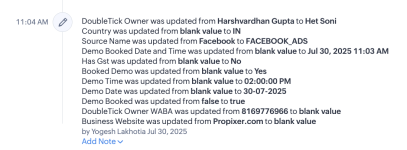Hello
@QuickSell ,
We’ve reviewed the workflow you shared with us, "Calendly Zoho," and noted that the Zoho CRM action used in this workflow is “Search Module Entry.”
Upon checking the task history, we can confirm that:
- The workflow is currently turned off
- It has not been triggered recently, and therefore is not impacting Zoho CRM
However, we also noticed that there are other active workflows in your account that could be sending data to Zoho CRM — potentially with the source name "FACEBOOK_ADS." These may be contributing to the behavior you're seeing.
To help you further, we recommend checking the following:
- Any workflows that have Zoho CRM actions like Create/Update Lead or Contact
- Whether any of them include a static or mapped value for "FACEBOOK_ADS" in the source field
If you'd like, feel free to share the names or links of any workflows you suspect, and we’ll be happy to review them for you.