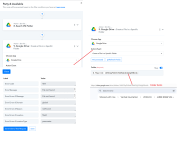HelpMeLearn
Member
- Your Workflow URL
- https://connect.pabbly.com/workflow/mapping/IjU3NjYwNTZhMDYzMjA0MzU1MjY1NTUzMjUxMzQi_pc
- Consent to Access & Modify
- I authorize Pabbly Support to log in to my account and make changes to the specified workflow for troubleshooting.
I'm trying to create a spreadsheet within a folder that I've searched up using Search Folder function. Search Folder returned both parent file & files ID. However, when I map either of the files' values into Create a File in a Specific Folder - it returned me 404 File Not Found.
I can confirm that the folder exists, and that the ID returned from Search Folder's step is correct.
The specific workflow is in the route Party & Available (For Pabbly Troubleshooting).
I can confirm that the folder exists, and that the ID returned from Search Folder's step is correct.
The specific workflow is in the route Party & Available (For Pabbly Troubleshooting).
Attachments
Last edited: