mikec29526
Member
Is there a way to not get the a recent task was not executed due to following error in the following situation:
I have a workflow where sometimes the description field will not contain a phone number
The use case here is that they are doing appointment reminders, but sometimes they don't put in a phone number as there is no appointment reminder needed for that customer. So they might just put notes in the Google calendar description field (where they put the phone number first, sometimes).
So when there is no phone number, the extract phone number step fails. Since this is normal, is there a way to avoid getting email notifications on this, since this is going to happen quite a bit?
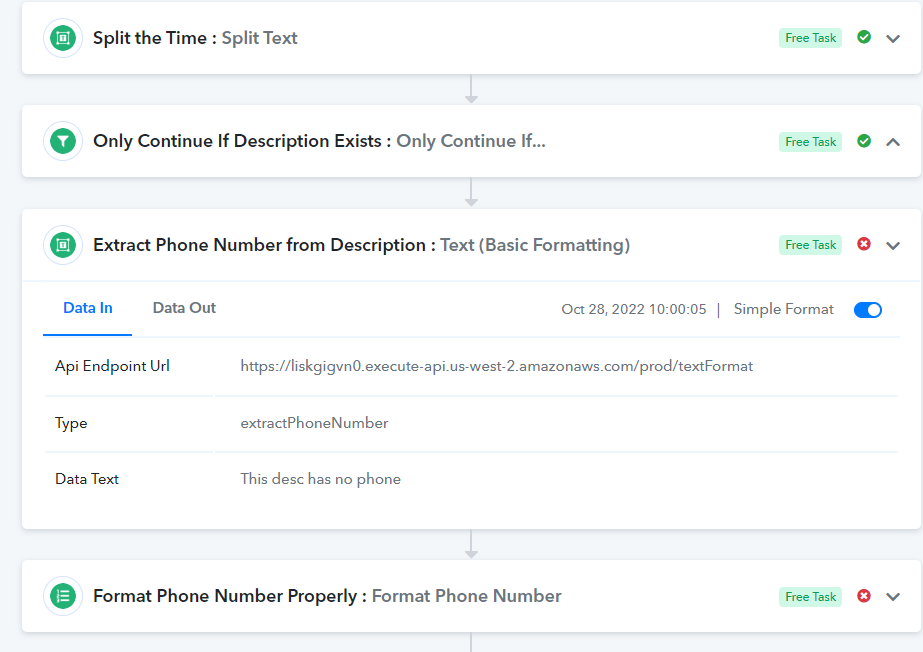
I have a workflow where sometimes the description field will not contain a phone number
The use case here is that they are doing appointment reminders, but sometimes they don't put in a phone number as there is no appointment reminder needed for that customer. So they might just put notes in the Google calendar description field (where they put the phone number first, sometimes).
So when there is no phone number, the extract phone number step fails. Since this is normal, is there a way to avoid getting email notifications on this, since this is going to happen quite a bit?

