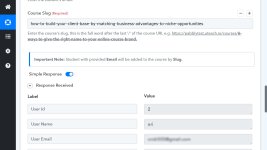Hello,
I tried to connect Formaloo (https://www.formaloo.com/en/) contact form with Pabbly connect to Uteach. Meaning, when a customer pays for a course through Formaloo (it is integrated to PayPal), it should be added to a specific course the student buys. However, when I try to connect Formaloo to Uteach, Pabbly connect doesn't find the slug of the online course. I get an error that: Course with provided slug does not exist. However, this is incorrect as the slug of the course is: https://online-courses.salescharmfo...ng-business-advantages-to-niche-opportunities but for some reason Pabbly connect doesn't find this slug.
I'm adding a screenshot to show you what I mean.
It is important to say that I've already informed Uteach support team.
I'm asking you to fix this issue urgently as I plan to start selling my new course in the next couple of days. I really appreciate that you'll hurry up to fix this issue.
Thank you,
Ori
I tried to connect Formaloo (https://www.formaloo.com/en/) contact form with Pabbly connect to Uteach. Meaning, when a customer pays for a course through Formaloo (it is integrated to PayPal), it should be added to a specific course the student buys. However, when I try to connect Formaloo to Uteach, Pabbly connect doesn't find the slug of the online course. I get an error that: Course with provided slug does not exist. However, this is incorrect as the slug of the course is: https://online-courses.salescharmfo...ng-business-advantages-to-niche-opportunities but for some reason Pabbly connect doesn't find this slug.
I'm adding a screenshot to show you what I mean.
It is important to say that I've already informed Uteach support team.
I'm asking you to fix this issue urgently as I plan to start selling my new course in the next couple of days. I really appreciate that you'll hurry up to fix this issue.
Thank you,
Ori