proyectohw
Member
Hello,
When I create a Wordpress post, I just don't see the option to add the value to the custom fields.
In Make.com, for example, I can easily add the custom fields I want without any problem.
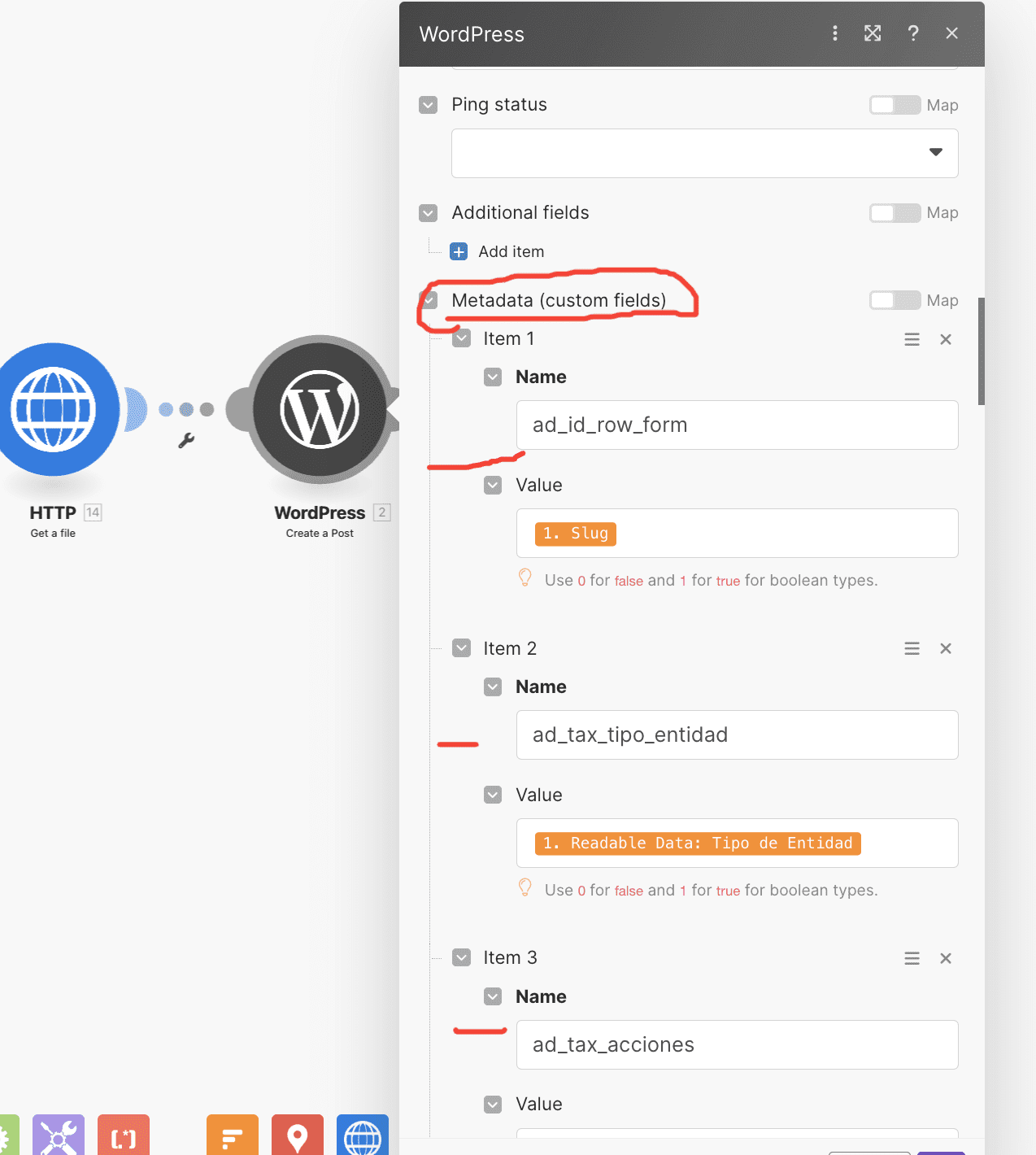

How could I add the custom fields with your application?
In addition, also in make.com I can also add the featured image with the module "Created media item". I don't know if I can add it with you?
Thanks!!
When I create a Wordpress post, I just don't see the option to add the value to the custom fields.
In Make.com, for example, I can easily add the custom fields I want without any problem.
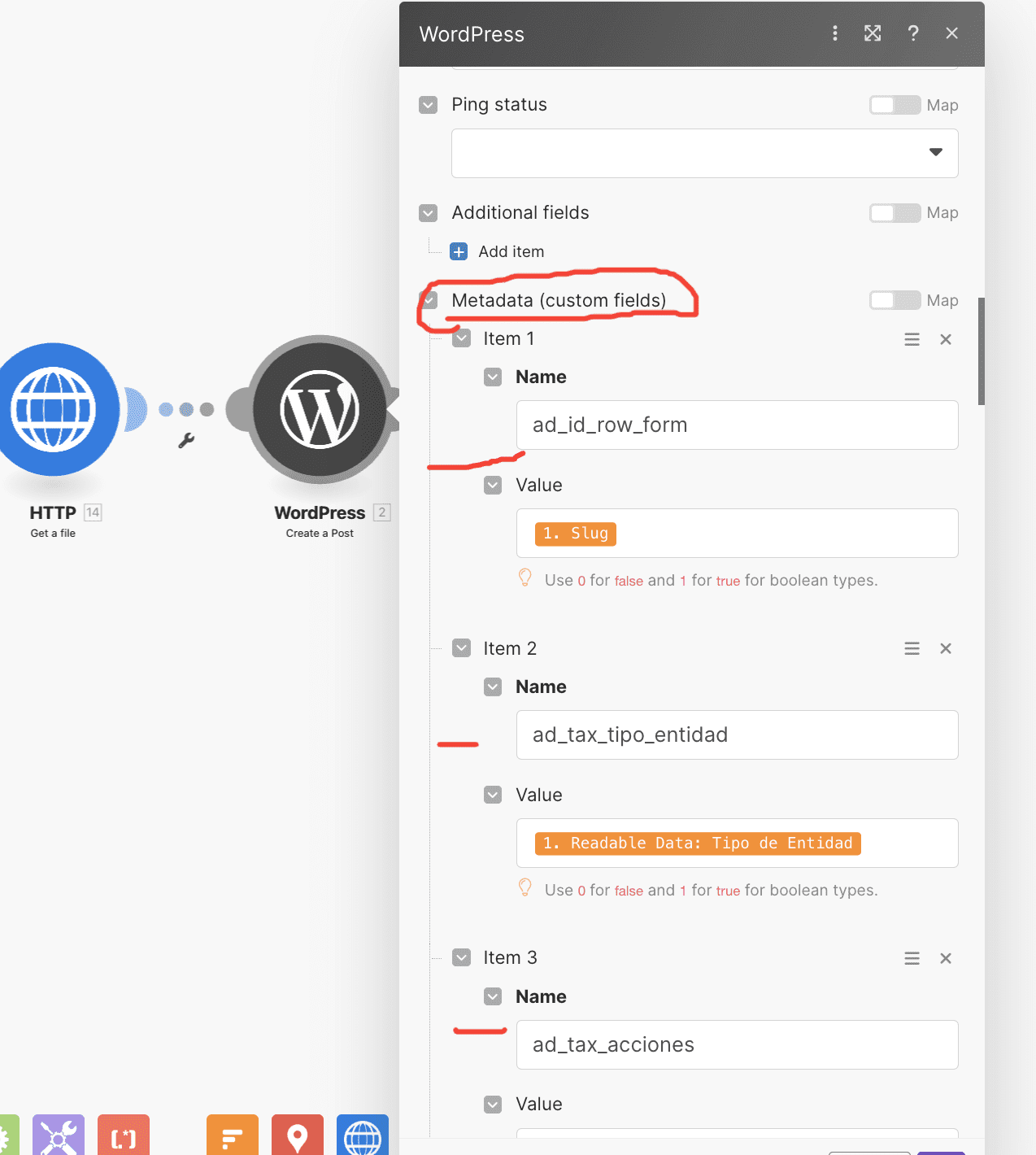
How could I add the custom fields with your application?
In addition, also in make.com I can also add the featured image with the module "Created media item". I don't know if I can add it with you?
Thanks!!


