Paul Hudson
Member
Hi,
I am trying to find a way how I can add data to the last empty row in google sheet, I am maintaining my sheet from the bottom toward the top and I have added a code in google script to add a new row when the last empty row gets filled with any value, so in my case, new data will add to top last empty row of the sheet.
Thanks.
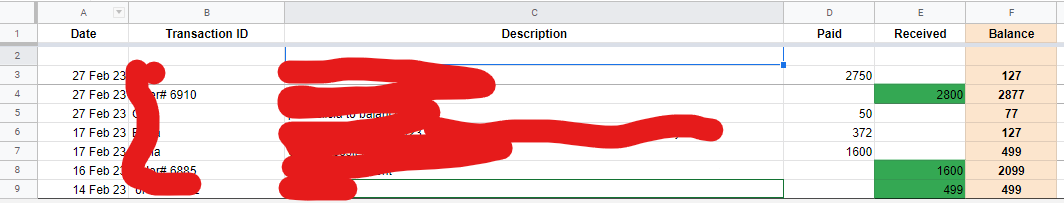
I am trying to find a way how I can add data to the last empty row in google sheet, I am maintaining my sheet from the bottom toward the top and I have added a code in google script to add a new row when the last empty row gets filled with any value, so in my case, new data will add to top last empty row of the sheet.
Thanks.

