Add / Deduct Service Credit
Pabbly Subscription Billing empowers you to efficiently manage your subscriptions and provide a seamless experience to your customers. One of the essential features is the ability to Add or Deduct Credit, which can be beneficial in various scenarios. This document will guide you through the process of adding or deducting credit from a subscription.
To Add / Deduct Service Credit:
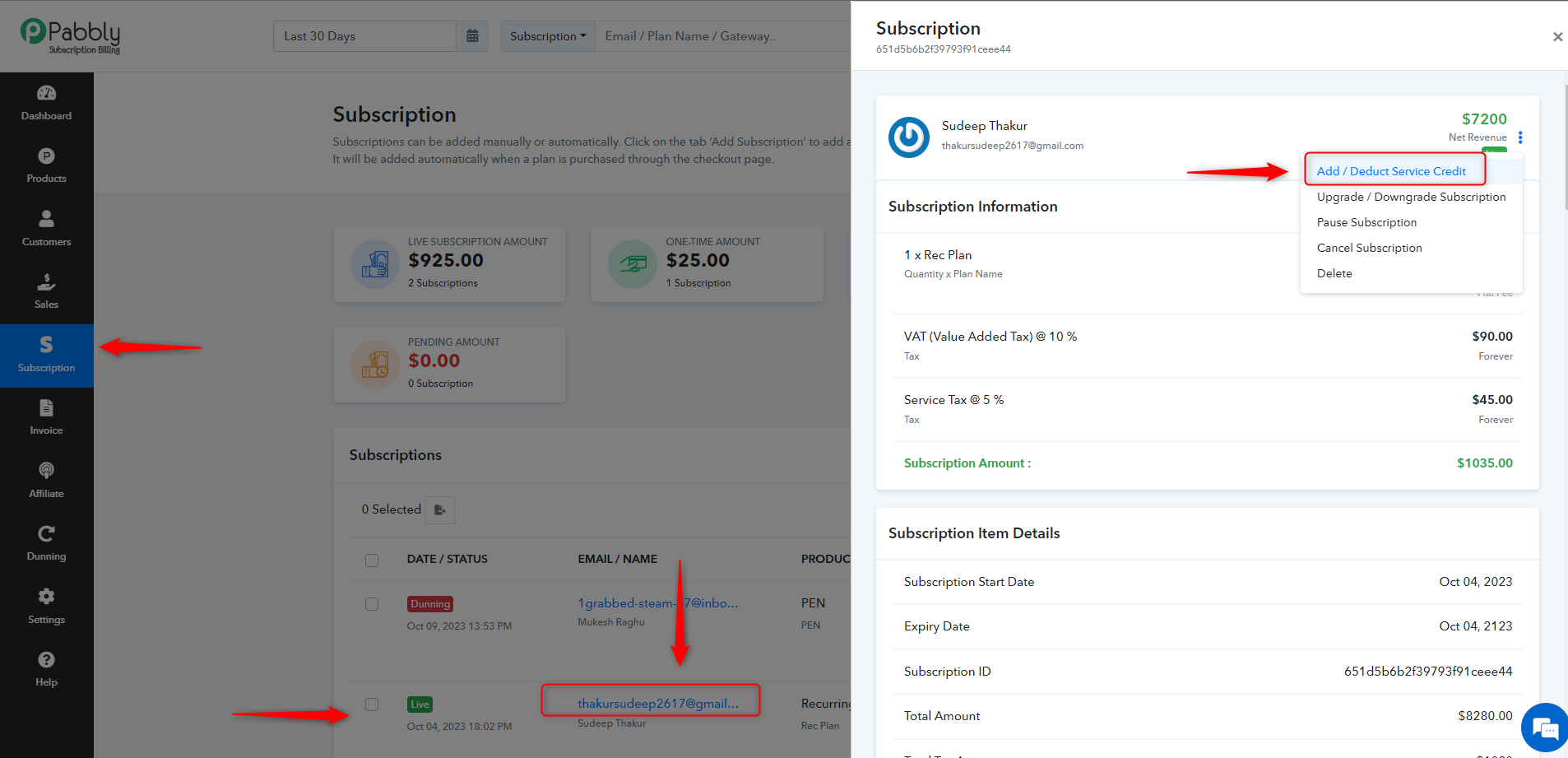
Add Credit:
Adding credit to a subscription allows you to provide a financial buffer for your customers. It can be useful in scenarios where you want to grant free services for a specific period or adjust billing amounts for certain customers. Here's how you can add credit:
1.Credit Amount: Enter the desired credit amount for the subscription. This credit will be applied to the entire subscription, impacting all future billings for that subscription.
Example: You can provide free services for a certain period by adding a sufficient amount of credit. This way, the customer will not be charged, and the credits will manage the billing.
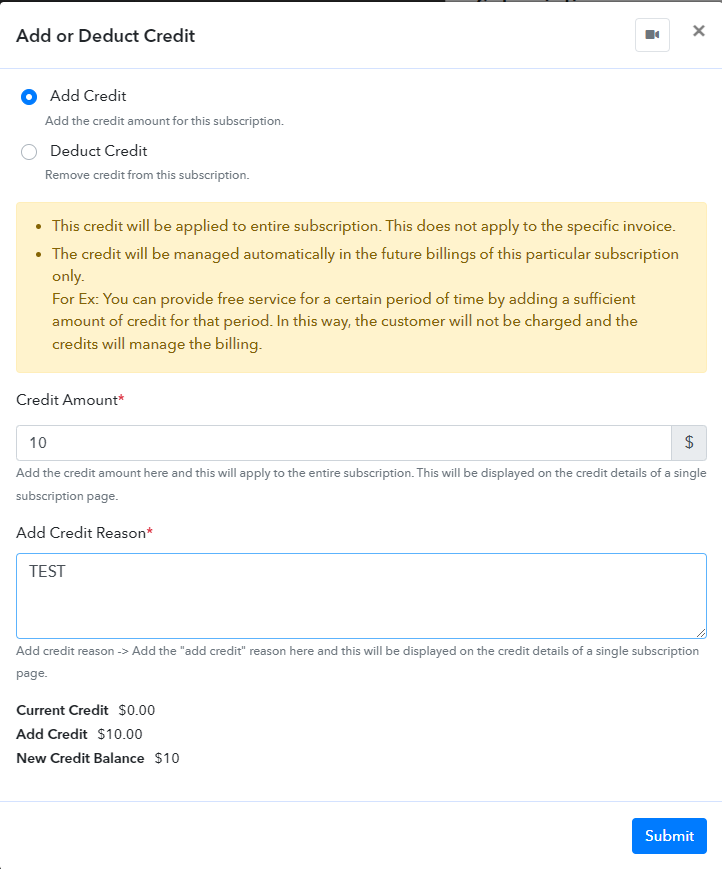
Deduct Credit:
Deducting credit allows you to remove credit from a subscription. This feature can be useful in situations where you need to adjust the financials of a subscription. Keep in mind the following details:
Deduct Credit Amount: Enter the desired credit amount for the subscription. This credit will be applied to the entire subscription, impacting all future billings for that subscription.
- Deducting credit will impact the entire subscription. It does not apply to a specific invoice.
- The credit will be managed automatically in the future billings of this particular subscription only.
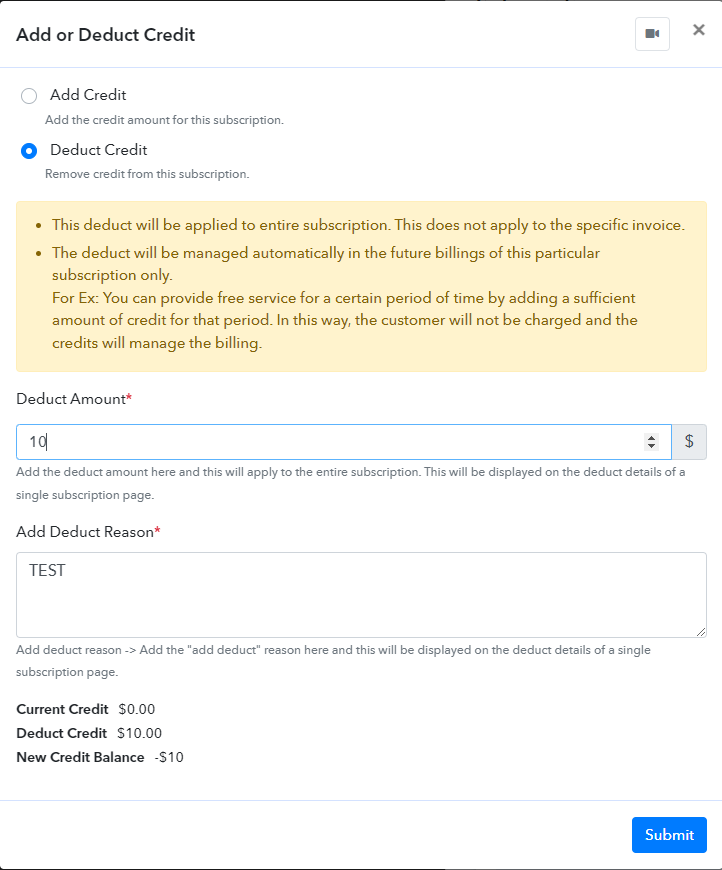
Add Credit/Deduct Reason: You have to mention the reason why you want to add/deduct the credit to the subscription of your customer.
Please note that these actions should be taken carefully, and you should communicate any changes in credit amounts to your customers as appropriate.
After making all the changes, finally click on the submit button.
By using the Add or Deduct Credit feature in Pabbly Subscription Billing, you can ensure more flexibility and better customer relations by managing the financial aspects of your subscriptions.
Pabbly Subscription Billing's Add or Deduct Credit feature offers you greater control over your subscription management. It helps you accommodate various scenarios while maintaining transparency and clarity for your customers.
Pabbly Subscription Billing empowers you to efficiently manage your subscriptions and provide a seamless experience to your customers. One of the essential features is the ability to Add or Deduct Credit, which can be beneficial in various scenarios. This document will guide you through the process of adding or deducting credit from a subscription.
To Add / Deduct Service Credit:
- Go to the "Subscription" section.
- Locate the customer's email address and click on it. This action will open a side page with further options.
- On this side page, click on the three dots (...) to reveal the "Add / Deduct Service Credit" option.
- This revised wording provides a more concise and clear set of instructions
Add Credit:
Adding credit to a subscription allows you to provide a financial buffer for your customers. It can be useful in scenarios where you want to grant free services for a specific period or adjust billing amounts for certain customers. Here's how you can add credit:
1.Credit Amount: Enter the desired credit amount for the subscription. This credit will be applied to the entire subscription, impacting all future billings for that subscription.
Example: You can provide free services for a certain period by adding a sufficient amount of credit. This way, the customer will not be charged, and the credits will manage the billing.
Deduct Credit:
Deducting credit allows you to remove credit from a subscription. This feature can be useful in situations where you need to adjust the financials of a subscription. Keep in mind the following details:
Deduct Credit Amount: Enter the desired credit amount for the subscription. This credit will be applied to the entire subscription, impacting all future billings for that subscription.
- Deducting credit will impact the entire subscription. It does not apply to a specific invoice.
- The credit will be managed automatically in the future billings of this particular subscription only.
Add Credit/Deduct Reason: You have to mention the reason why you want to add/deduct the credit to the subscription of your customer.
Please note that these actions should be taken carefully, and you should communicate any changes in credit amounts to your customers as appropriate.
After making all the changes, finally click on the submit button.
By using the Add or Deduct Credit feature in Pabbly Subscription Billing, you can ensure more flexibility and better customer relations by managing the financial aspects of your subscriptions.
Pabbly Subscription Billing's Add or Deduct Credit feature offers you greater control over your subscription management. It helps you accommodate various scenarios while maintaining transparency and clarity for your customers.
