Here you can use some Pabbly Connect’s builtin functions to simplify your integration
Here are some examples of builtin function -
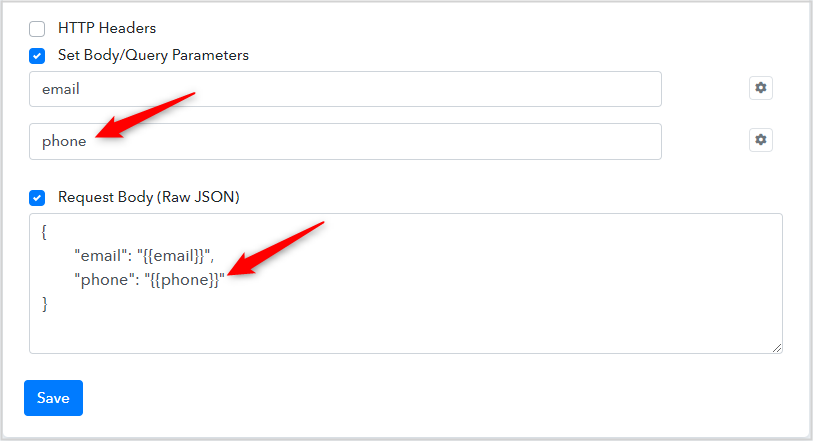
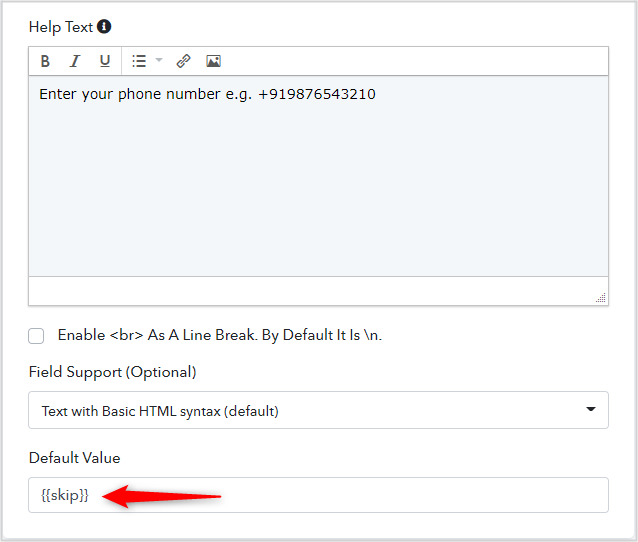
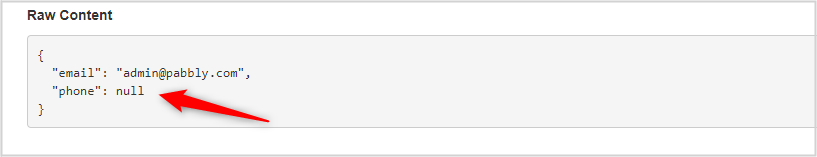
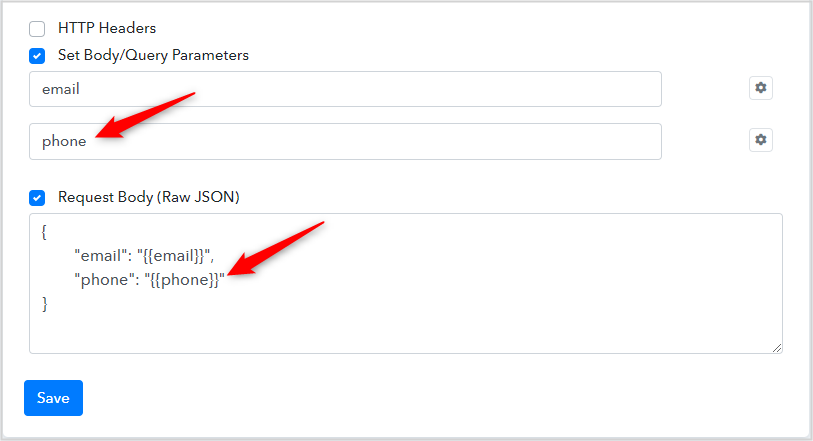
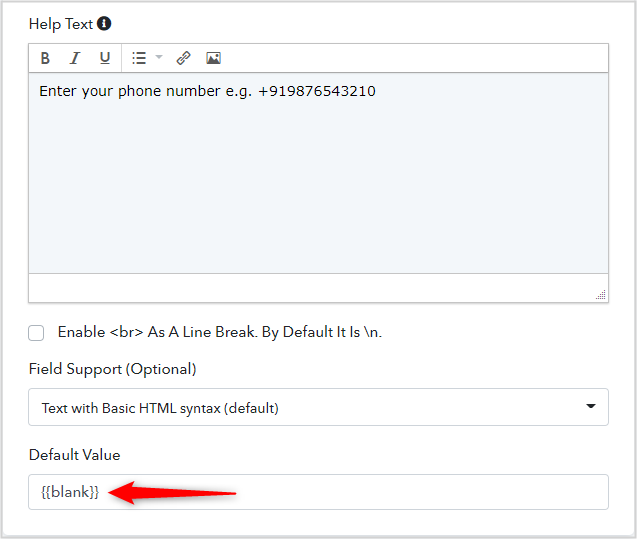
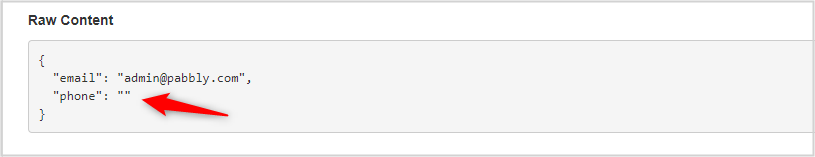
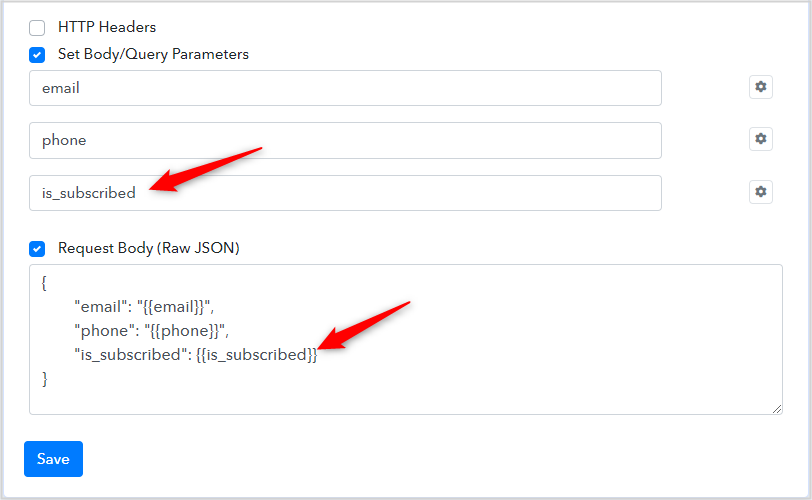
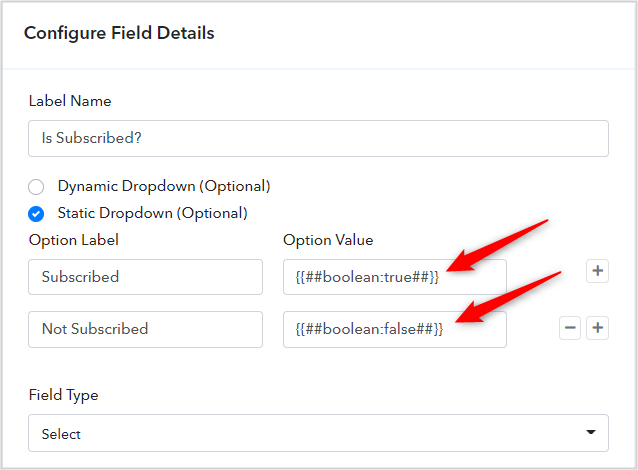
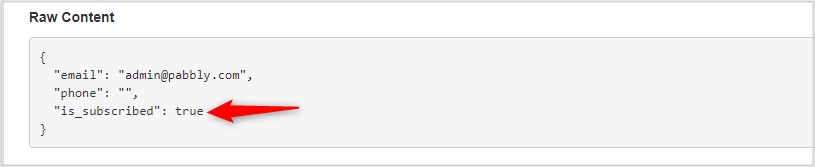
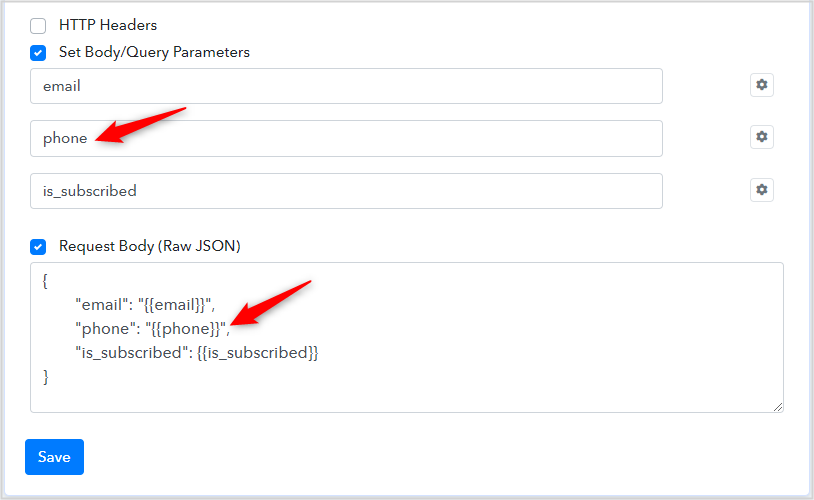
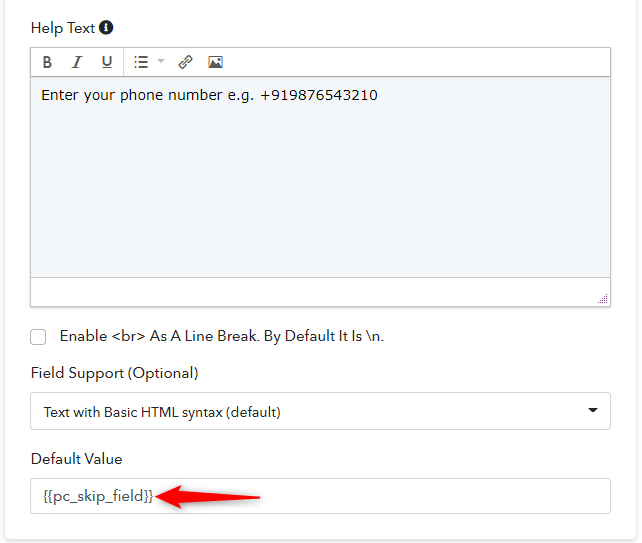
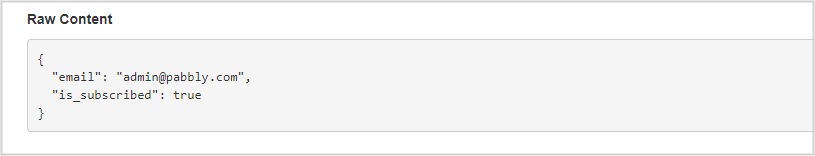
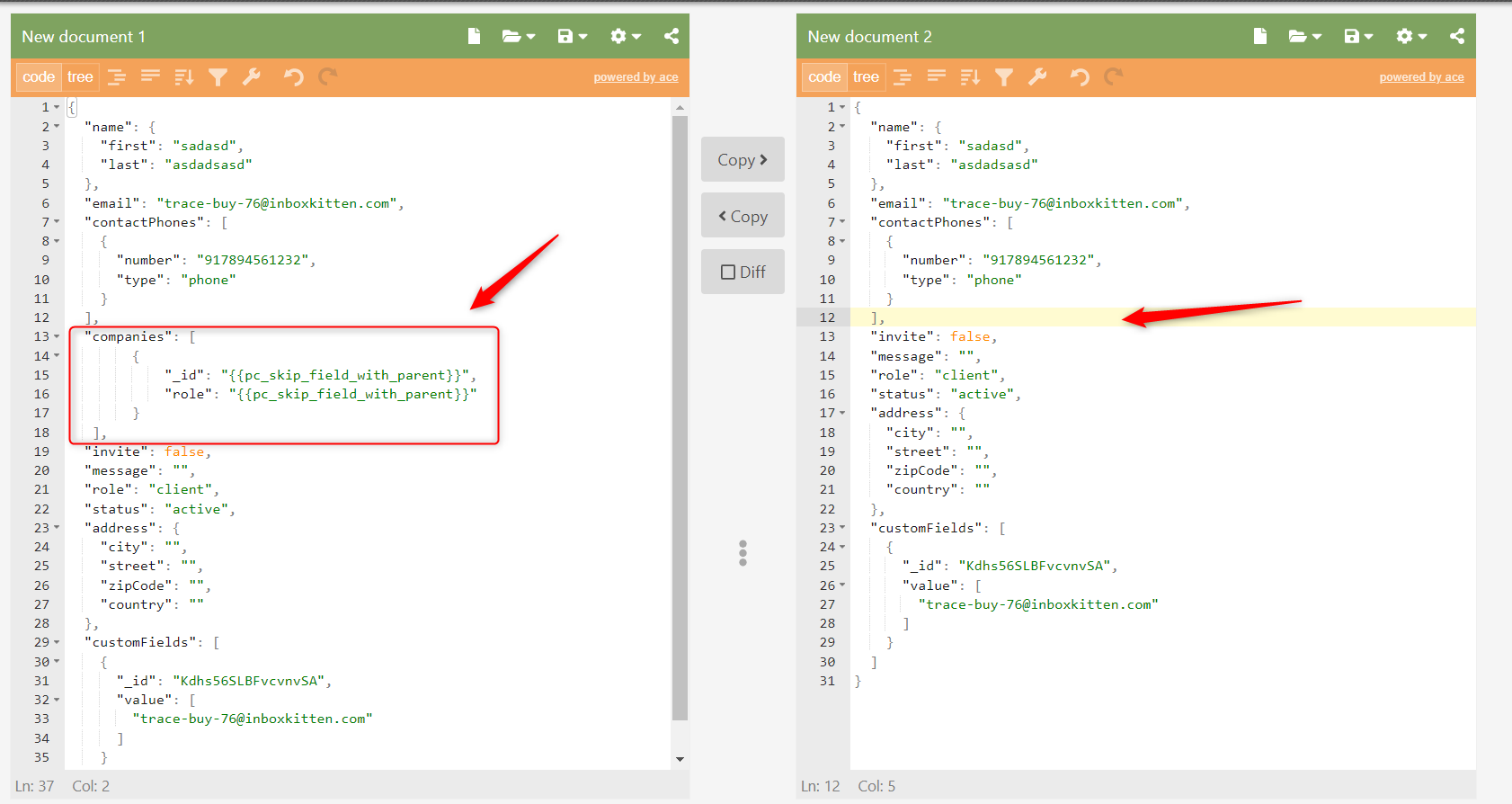
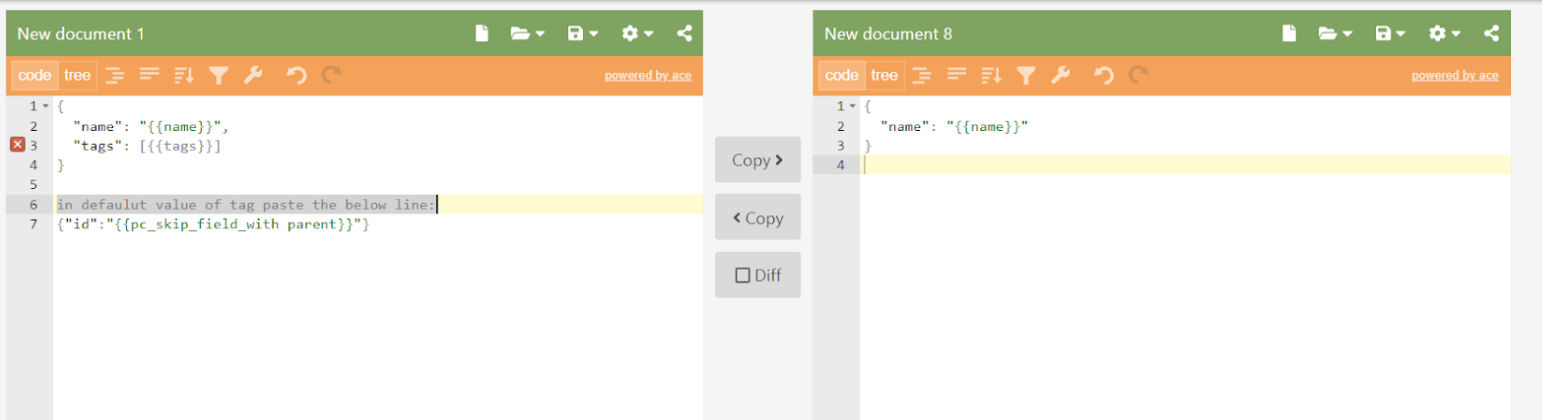
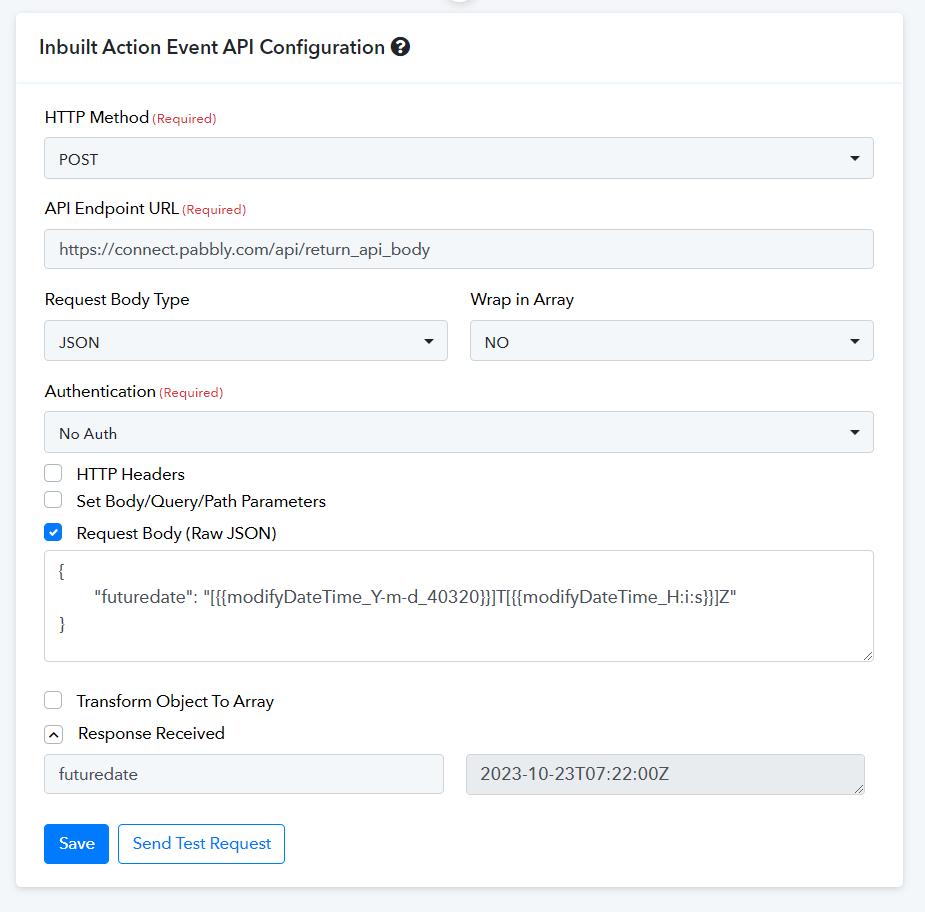
| Name | Example Call | Expected Result |
| Get current date-time in encrypted UTC format | {{gc_curr_date_time}} | 2021-09-21T07:14:57+00:00 |
| Get date-time a day ago from the Current Date-time in encrypted UTC format | {{pc_yesterday_curr_date_time}} | 2021-09-20T07:20:37+00:00 |
| Get current date-time in encrypted UTC format (with addition of 3min) | {{gc_curr_date_time_plus_3m}} | 2021-09-21T07:20:37+00:00 |
| Unix TimeStamp UTC | {{pc_utc_timestamp_now}} | 1627999296 |
| Unix TimeStamp in User's Local Time Zone | {{pc_local_timestamp_now}} | 1627979363 |
| Human-readable date and time in UTC | {{pc_utc_human_now}} | MM/DD/YY hh:mmAM/PM (Ex:, 01/15/21 06:05PM). |
| Human-readable date and time in Local Time Zone | {{pc_local_human_now}} | MM/DD/YY hh:mmAM/PM (Ex:, 01/15/21 06:05PM). |
| Server Date in UTC format | {{pc_utc_date_now}} | YYYY-MM-DD (Ex: 2021-08-23) |
| Server Date in local format | {{pc_local_date_now}} | YYYY-MM-DD (Ex: 2021-08-23) |
| Used for boolean value as "true" | {{##boolean:true##}} | TRUE (Refer to point 3 for the screenshot) |
| Used for boolean value as "false" | {{##boolean:false##}} | FALSE (Refer to point 3 for the screenshot) |
| Used for assigning null value | {{skip}} | null will be passed as a value in JSON (Refer to point 1 for the screenshot) |
| Removes a key value from the Raw JSON if field is blank | {{pc_skip_field}} | Dynamic JSON (Refer to point 4 for the screenshot) |
| Removes object from the Raw JSON if child fields are blank | {{pc_skip_field_with_parent}} | Dynamic JSON (Refer to point 5 for the screenshot) |
| Used for assigning blank value | {{blank}} | Blank space will be added as the value in JSON (Refer to point 2 for the screenshot) |
| Used for assigning the blank space | {{space}} | Space will be added as value |
| Used for assigning random hex encrypt value | {{hex_enc_bytes}} | 4658514243455a58 |
| Skip array fields | provide this in default value of array key : {"id":"{{pc_skip_field_with_parent}}"} | Dynamic JSON - (Refer to point 6 for the screenshot) |
| Modified DateTime (In GMT) | Provide date time in a specified format and modify the date using time value in minutes. Here is the syntax: [{{modifyDateTime_DateFormat_ModifiedTime}}] E.g. 1. [{{modifyDateTime_Uv_-15}}] or [{{modifyDateTime_Uv_15}}] Here we have subtracted and added 15 minutes respectively to the current time. 2. [{{modifyDateTime_Y-m-d}}]T[{{modifyDateTime_H:i:s_-10}}]Z 3. [{{modifyDateTime_Y-m-d_40320}}]T[{{modifyDateTime_H:i:s}}]Z Here we have added 40320 minutes to the current date. Please note this function will work both using the API by the Pabbly module and also in the Pabbly Connect developers platform and in JSON everywhere. It will also work in the query parameters. Click here for the date formats. | 1. 1680084369000 2. 2023-03-29T10:57:27Z 3. If the current date is 2023-09-25T07:28:01Z. Then the value will be printed as 2023-10-23T07:28:01Z after the addition of 40320 minutes. |
| Get Workflow Step ID | {{workflow_step_id}} Note: It'll not work in case of trigger step. | IjU3NjYwNTY5MDYzNzA0MzEi_pc |
Here are some examples of builtin function -
- {{skip}} - Automatically add null as default value if the parameter value is empty. You can set {{skip}} as default value under default value field by clicking on the parameter’s gear icon.
Parameter setting with {{skip}} in default value.
This is how the final request body raw JSON will be generated -
2. {{blank}} - Automatically add blank value if the parameter value is empty. You can set {{blank}} as default value under default value field by clicking on the parameter’s gear icon.
Parameter setting with {{blank}} in default value.
This is how the final request body raw JSON will be generated -
3. {{##boolean:true##}} - Used for boolean value as "true" similarly you can use {{##boolean:false##}} for boolean false value.
Parameter setting with {{##boolean:true##}} and {{##boolean:false##}} in default value.
This is how the final request body raw JSON will be generated -
4. {{pc_skip_field}} - Automatically omit fields in the request body that are empty.
Parameter setting with {{pc_skip_field}} in default value.
This is how the final request body raw JSON will be generated -
5. {{pc_skip_field_with_parent}}
6. Provide this in the default value of the array key: {"id":"{{pc_skip_field_with_parent}}"}
7. Please note you can use the advance built-in functions in the In-built Endpoints and actions in the Pabbly Connect developers platform.
Using the https://connect.pabbly.com/api/return_api_body endpoint, the value will return directly in the Response on the developer's platform itself and later you can map it in any other action endpoint.
Attachments
-
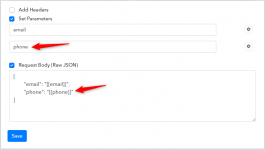 1634817041916.png24.4 KB · Views: 243
1634817041916.png24.4 KB · Views: 243 -
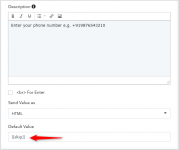 1634817058168.png21 KB · Views: 262
1634817058168.png21 KB · Views: 262 -
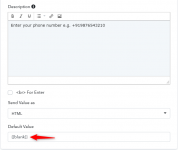 1634817323251.png20.4 KB · Views: 238
1634817323251.png20.4 KB · Views: 238 -
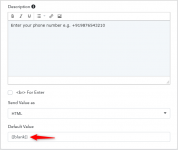 1634817575682.png20.4 KB · Views: 243
1634817575682.png20.4 KB · Views: 243 -
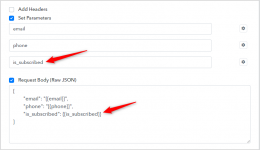 1634817916236.png28.8 KB · Views: 246
1634817916236.png28.8 KB · Views: 246 -
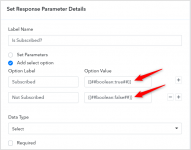 1634817935480.png31.2 KB · Views: 242
1634817935480.png31.2 KB · Views: 242 -
 1634818856639.png27.9 KB · Views: 233
1634818856639.png27.9 KB · Views: 233 -
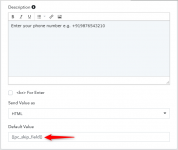 1634818890340.png21.2 KB · Views: 242
1634818890340.png21.2 KB · Views: 242
Last edited by a moderator:

