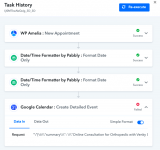technooyster
Member
we are getting following error
If the error is related to time format how we can correct it, as we are doing to edit manually everytime
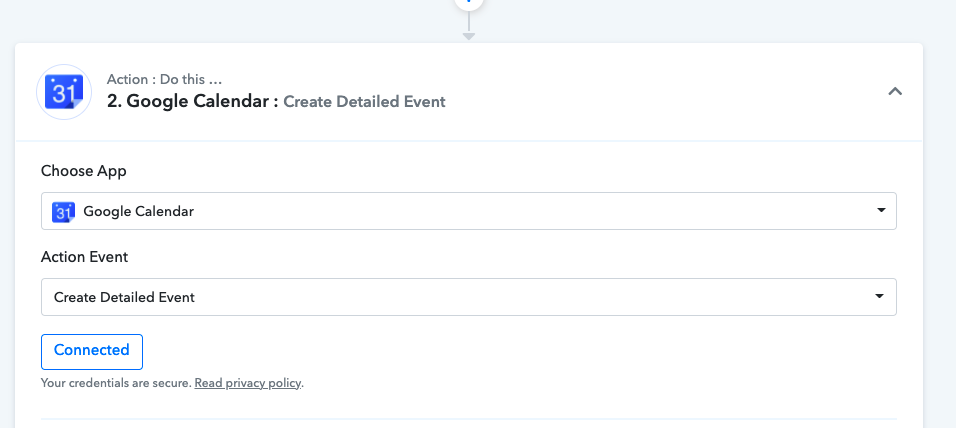
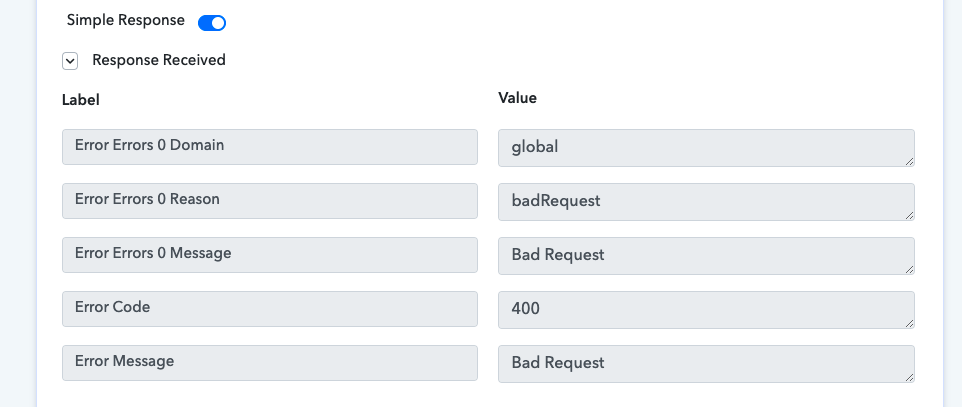
If the error is related to time format how we can correct it, as we are doing to edit manually everytime