The API module within Pabbly Connect enables users to perform Custom API requests. It provides a user-friendly interface where users can configure and set up API calls to interact with external systems, services, or APIs. This module empowers users to create custom integrations, retrieve data from external sources, send data to external systems, and perform a wide range of actions based on their specific integration requirements.
With the API module, users can define the HTTP method (GET, POST, PUT, DELETE, etc.), specify the endpoint or URL, set headers, define request parameters (such as query parameters), and include a request body if necessary. This allows users to interact with third-party APIs and services seamlessly within their Pabbly Connect workflows.
The below two video tutorials explain how you can make use of API by Pabbly module -
 (For Advance Users)
(For Advance Users)
The API module to perform Custom API requests inside Pabbly Connect now supports the usage of parameters.
Earlier the parameter option was not available while making the Custom Request.
You can specify special characters, smileys, or any other custom parameter and use the same parameters in your Custom API request.
These parameters can be used in the body or the URL of the request.
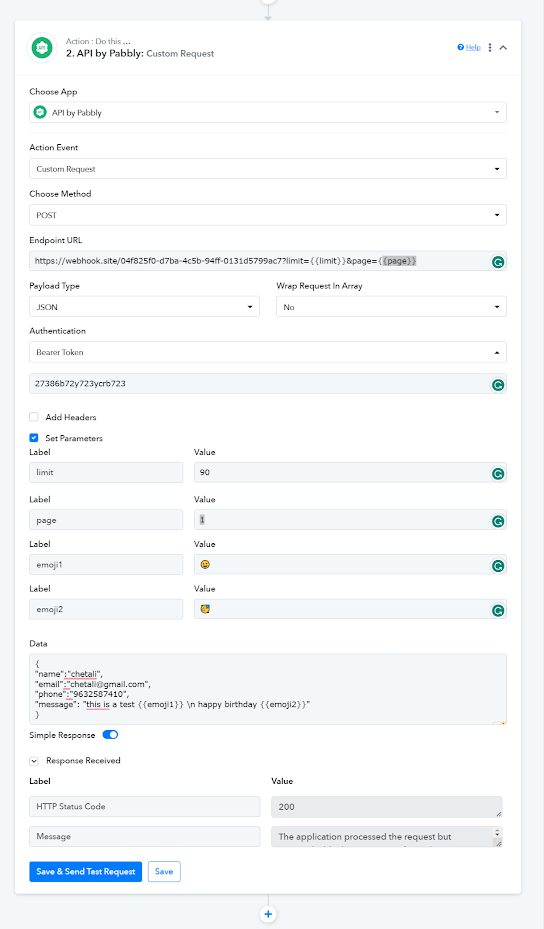
This is how it will be posted -
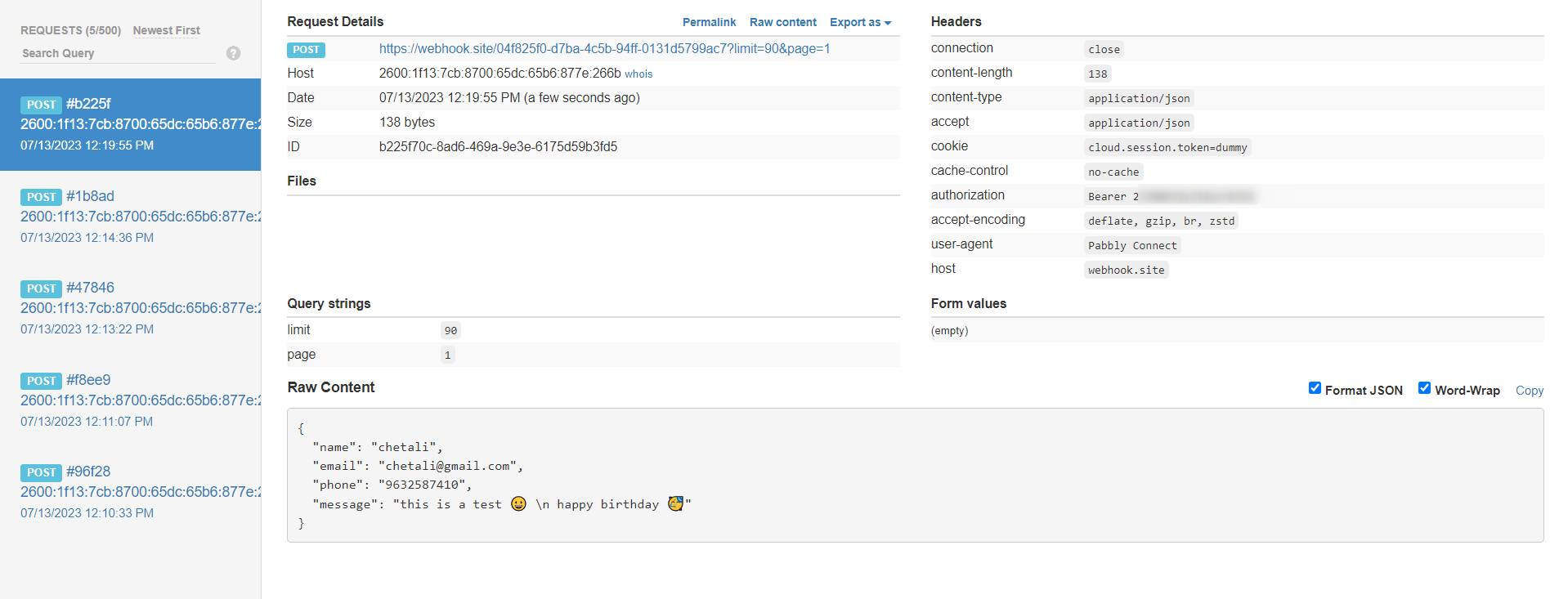
With the API module, users can define the HTTP method (GET, POST, PUT, DELETE, etc.), specify the endpoint or URL, set headers, define request parameters (such as query parameters), and include a request body if necessary. This allows users to interact with third-party APIs and services seamlessly within their Pabbly Connect workflows.
The below two video tutorials explain how you can make use of API by Pabbly module -
The API module to perform Custom API requests inside Pabbly Connect now supports the usage of parameters.
Earlier the parameter option was not available while making the Custom Request.
You can specify special characters, smileys, or any other custom parameter and use the same parameters in your Custom API request.
These parameters can be used in the body or the URL of the request.
This is how it will be posted -
Last edited by a moderator:

