I have an API module that is requesting data from Airtable as the Airtable modules didn't quite do what I needed. The API request includes a filter and a view to only return records that match specific requirements.
When there are records that fit the criteria, I get all of the data perfectly and I can continue my scenario... no problems.
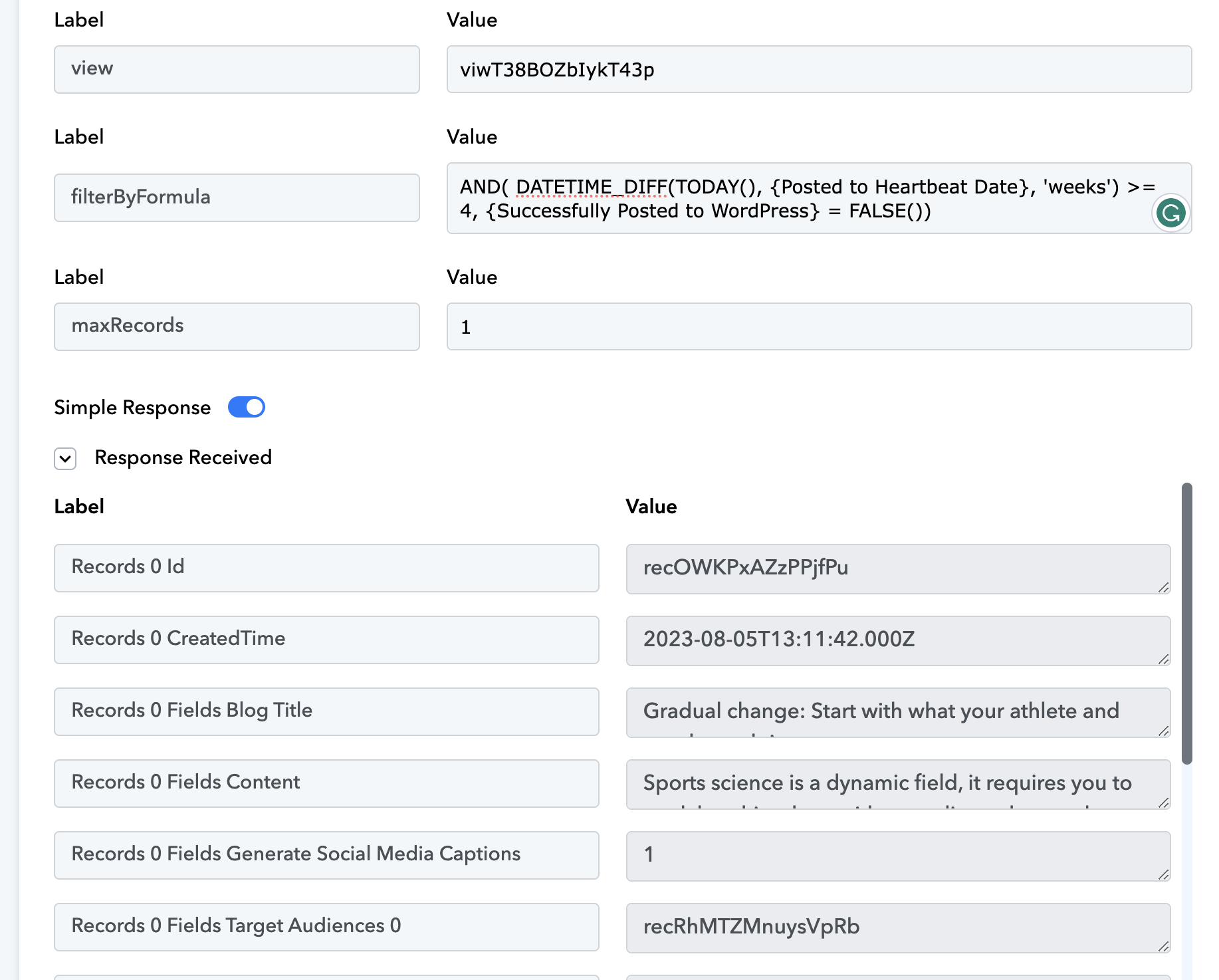
However, when there are no records that match the criteria, the API gives no response for me to work with.
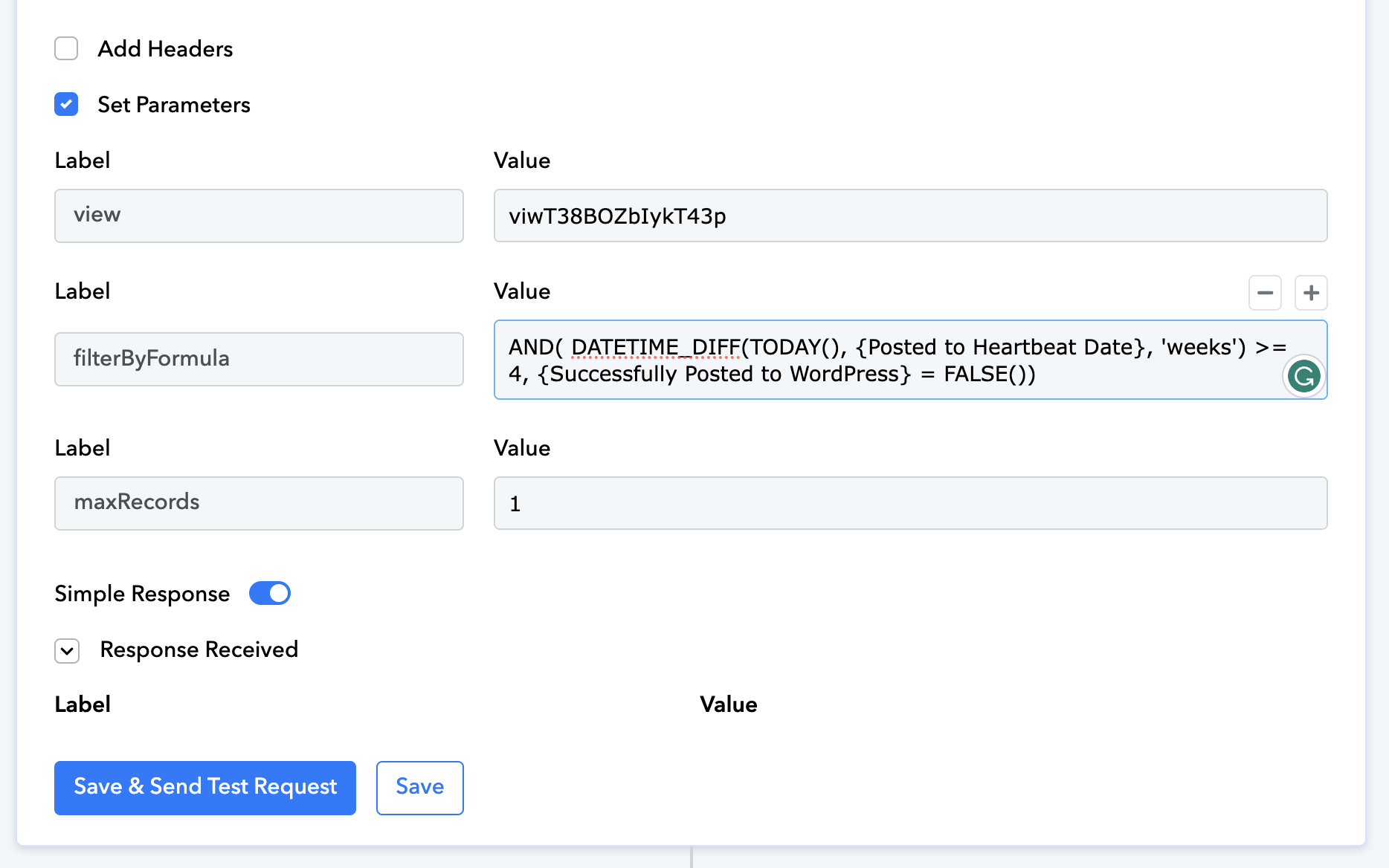
That means that I can't use the filter to stop the workflow as their is noting thing the Get API step to filter by.
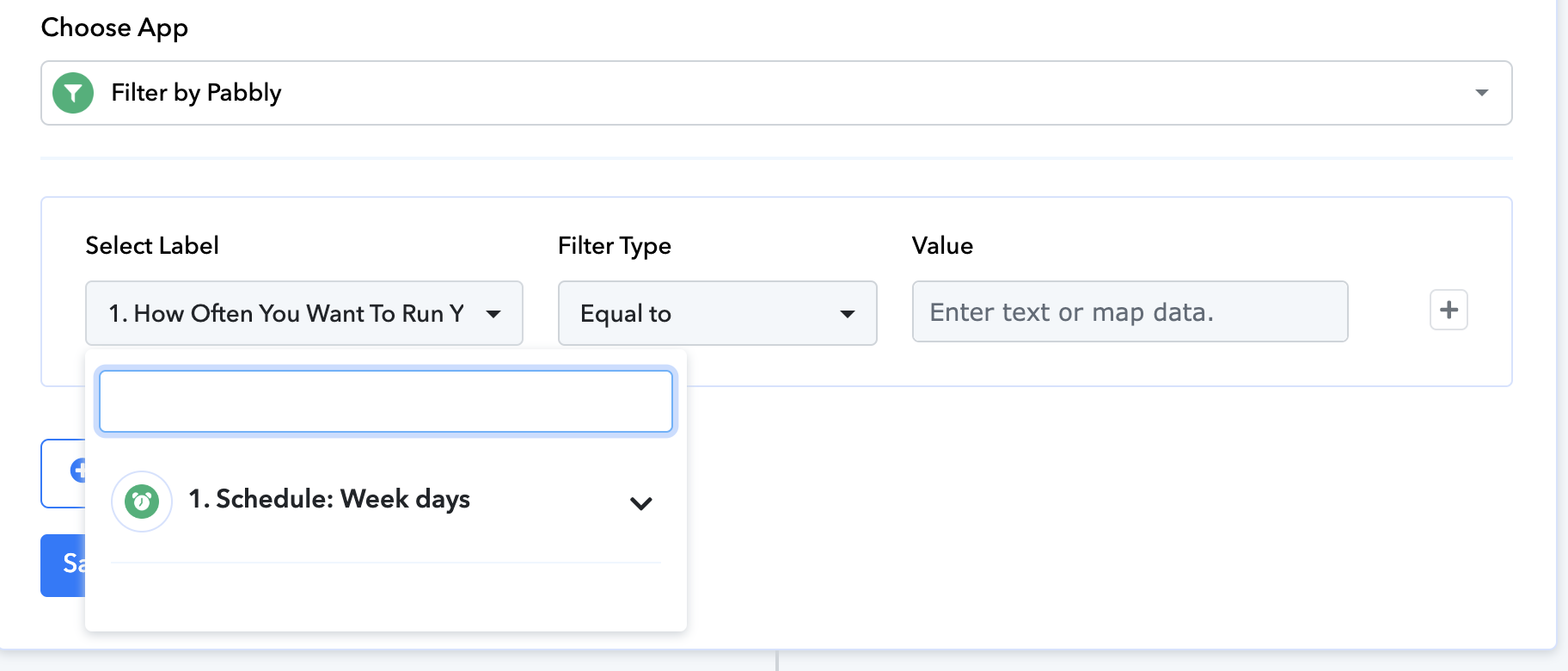
It seems like the Airtable should always be giving me a response and it's not coming through for some reason. Any ideas?
Thanks in advance for any advice you have, I'm a little bit puzzled.
Thanks!
When there are records that fit the criteria, I get all of the data perfectly and I can continue my scenario... no problems.
However, when there are no records that match the criteria, the API gives no response for me to work with.
That means that I can't use the filter to stop the workflow as their is noting thing the Get API step to filter by.
It seems like the Airtable should always be giving me a response and it's not coming through for some reason. Any ideas?
Thanks in advance for any advice you have, I'm a little bit puzzled.
Thanks!

