lifeninjamisty
Member
Hi,
I'm getting error message "projects: not an array" on a "create a task" action. Here's a screenshot of the action. It's pulling project ID from a previous Asana action.
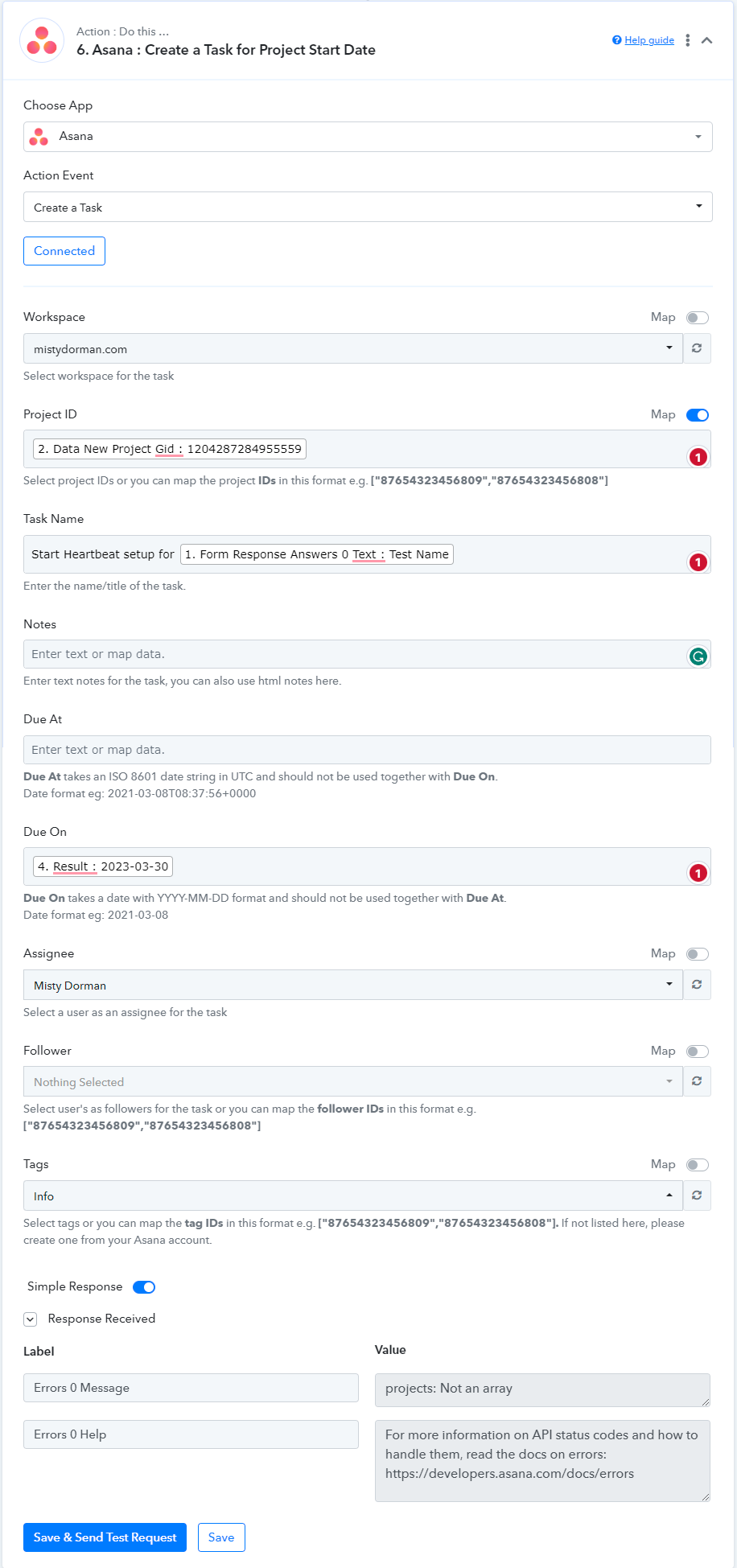
Any help is appreciated.
Misty
I'm getting error message "projects: not an array" on a "create a task" action. Here's a screenshot of the action. It's pulling project ID from a previous Asana action.
Any help is appreciated.
Misty


