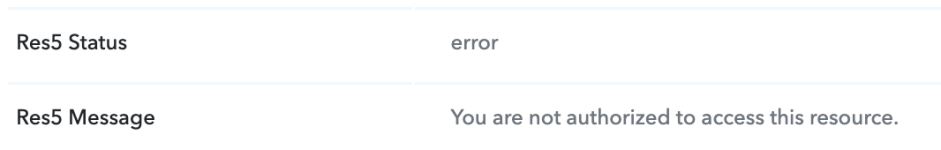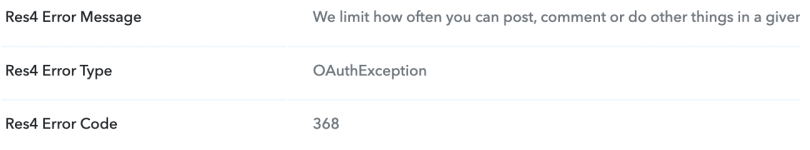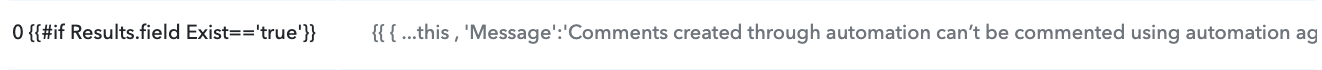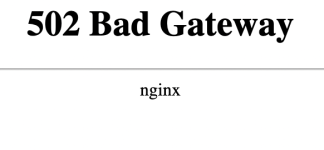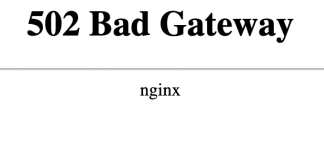Hi everyone,
I’ve been using Pabbly for a few months now for automating Facebook comments across 10+ pages. On average, I process around 200k tasks per month and was planning to double this soon. However, today I encountered an issue after executing the final step (replying to a Facebook post comment). The error message reads:
"We limit how often you can post, comment, or do other things in a given amount of time to help protect the community from spam. You can try again later."
Currently, none of my automations are able to post comments. All the pages are split between two profiles. Everything was working perfectly for 2.5 months until now.
Has anyone encountered a similar issue or found a workaround? Any advice would be greatly appreciated!
Thanks in advance for your help!
I’ve been using Pabbly for a few months now for automating Facebook comments across 10+ pages. On average, I process around 200k tasks per month and was planning to double this soon. However, today I encountered an issue after executing the final step (replying to a Facebook post comment). The error message reads:
"We limit how often you can post, comment, or do other things in a given amount of time to help protect the community from spam. You can try again later."
Currently, none of my automations are able to post comments. All the pages are split between two profiles. Everything was working perfectly for 2.5 months until now.
Troubleshooting Steps I’ve Tried So Far:
- Manual Commenting: I tested commenting manually using the same page and comment, and it worked without any issues.
- New Profile Test: I used a third Facebook profile connected to a new free Pabbly Connect account, applied the same Facebook page, but the automation still failed to comment.
- Other Automation Apps: I tested another automation platform with the same Facebook pages and profiles, and it successfully posted comments.
- Reconnecting Pabbly:
- Deleted the Pabbly app from Facebook Business Integrations and reconnected it.
- Reconnected all pages and profiles individually.
Has anyone encountered a similar issue or found a workaround? Any advice would be greatly appreciated!
Thanks in advance for your help!